dp Stuff have updated their very cool Revit addins to work with Revit 2015, and happily I have three prizes to giveaway:
- Free Revit Utils 2015 and Randomizer 2015 pack
- Half-price Revit Utils 2015 and Randomizer 2015 pack
- 25% off Revit Utils 2015 and Randomizer 2015 pack
To enter the competition, scroll down to the Comments on this post and write your response to this question (don’t worry if your entry doesn’t appear straight away, it will 🙂 …
How did you overcome it?
The deadline for this competition is Tuesday 10 March 2015. After this date, I will review the comments and then give the prizes to the entries that I think are the most original, thought-provoking, outside-of-the-box and interesting 🙂 Results will be announced in a comment on 11 March, and I will reply to the winners individually.
I have posted about Dima Chiriacov’s dp Stuff addins several times over the years, including this random tree generator post and this one about his Workset Explorer (which is now included in the “Revit Utils” pack).
Here are the links to the updated 2015 dp Stuff addins:
Revit Utils 2015
Randomizer 2015
Dima’s post:
Revit 2015 Addins Update – Revit Utils 2015 – dp Stuff
It is very easy to buy from the site, just
- Add to Cart,
- Checkout,
- Apply any discount codes
- Fill out your details
- Accept the terms
- Proceed to download
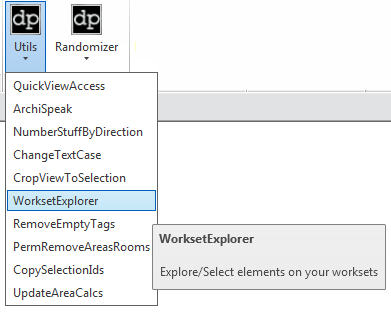
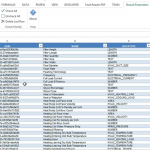
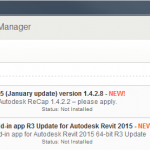


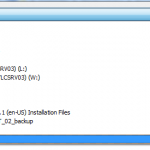
No entries received yet… you have a real chance of winning if you enter by naming one challenge you have faced while using Revit and how you overcame it.
Here is an example: "My firm struggled to work with consultant models. Then we discovered that the Discipline setting of the view helped with visibility, so now we can more easily coordinate with the linked in RVTs from other companies."
There's always little problems that appear with Revit. Some trickier than others. In the last week as you know I created a simple way to Change all Mark numbers to match its UniqueID number to prevent the duplicate mark values warning.
This morning I was working on a similar process to change all view underlays set to be set to "None". I just can't for the life of me work out how to set the parameter to "None" as revit won't accept a string, number, integer, code or any other information to set the parameter…
Seems the first time i submitted the comment it didnt come through 🙂 Some time ago i had a challenge of modelling something that would needed a non-consistent arc as baseline that also shifted in Z. Bit like a 1/4th helix but where the z increase is not consistent over the line.I found out a trick to still be able to get this line into revit and use it as a base for a sweep or sweep-blend.First get the line into a 3d DWG file. Within you start out with a big model in place block and first make a… Read more »
Hi Dante, thanks for the excellent modelling workaround, where you use AutoCAD to generate the complicated line and then generate the Revit forms based on that to ultimately get access to a useful edge for a Sweep. Good work! I am awarding you third prize of 25% off Revit Utils 2015 and Randomizer 2015 pack.
Please contact me via email, Google+, Twitter or LinkedIn to claim your prize.
I did write a comment on the 24th but it not come through it seems:
In a nutshell:
The problem we had was that we could not schedule our Bathroom Type groups as groups cannot be scheduled in Revit. We managed to overcome it by using a placeholder "System Furniture" family in the group and schedule that one in lieu of the whole group.
Same logic applies when it came to dealing with a dedicated interiors model.
As the rooms where part of the architectural model, we used 'Spaces' to schedule Kitchen & bathroom locations.
Hi, thank you for your tip on using a placeholder model to allow you schedule groups. I am awarding you second prize of Half-price Revit Utils 2015 and Randomizer 2015 pack.
Please contact me via email, Google+, Twitter or LinkedIn to claim your prize.
On my current first revit project ever, I was having problems not seeing ALL of the structural beams and columns. I contacted the Architectural firm and notified them of this problem. I was instructed to insert the Structural revit file and everything would be there for my use. I did as was told but the Structural file was coming in at a different location and turned at a different angle. Contacted Architectural firm and told them the problem and they told me that I would have to move and rotate the file. Did I mention that this is my FIRST… Read more »
Hi James, I love your simple workaround to get coordinates working for your situation. I am awarding you the first prize of Free Revit Utils 2015 and Randomizer 2015 pack.
Please contact me via email, Google+, Twitter or LinkedIn to claim your prize.
One of the struggles I encounter daily is Revit getting compared to its bunk mate AutoCAD. A lot of times the comment is made, "well autocad can do that!" We remedy this struggle by realizing where we can use the interoperability of the two. I once made the joke that autocad is a powerful addin to Revit. I feel while this is a joke, it is very true and we learn to adapt. It is rally about figuring out "whatrevitwants". Whether that be utilizing another software or using tools in ways they weren't meant to be.
Thank you all for your entries in this giveaway, some great tips there! Here are the results:
1st – James Juarez
2nd – Unknown
3rd – Dante123
I have replied to your comments individually and will send you the prize details when I receive a message from you.