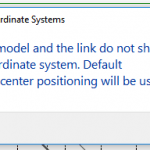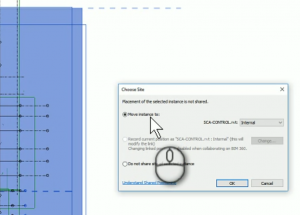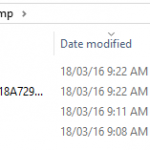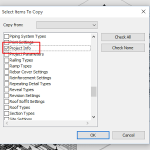Great veteran’s tip from Steve. He explains how to reset shared coordinates to an out-of-the-box setting by Acquiring Coordinates from a default Revit template:
Once two files are sharing coordinates you can’t really remove this relationship. If you remove the link and import it again (Auto – Origin to Origin) the relationship survives.
To truly remove (really more like replace) the relationship I use a new file that is based on the stock Revit template default.rte. I import this file and Acquire Coordinates from it instead. Revit can only acquire coordinates from one source file so using a “good” one “resets” it …
via
Revit OpEd: Shared Coordinates and Copy Monitor