Until Revit comes up with some kind of advanced and granular permissions management for workshared files, we are left with a situation that requires best-practice Revit use combined with 100% obedient staff. If you would like to take matters into your own hands in the meantime, you can use this somewhat scary hack to check out worksets using a concealed user name. As with many posts on What Revit Wants – use at your own risk!
In short:
- Copy the username into Microsoft Word and change it to a different font in this example the font called AIGDT. (which is just associate symbols to letters).
- Copy the username (AIGDT font) back into Revit and as you can see Revit just shows it as bullets.
- Worksets checked out to that user will appear to others like this:
Image and idea by Navid at:
Locking WorkSet with a hidden user name!
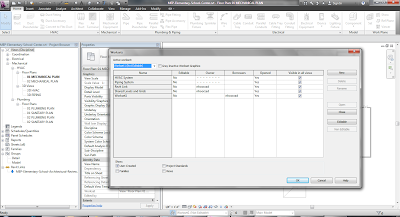

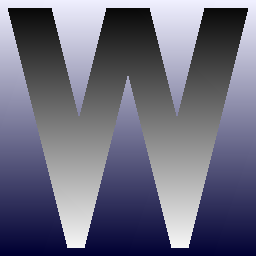

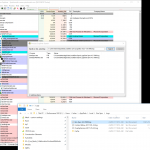
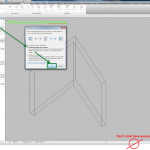
Nice to see someone likes my idea. 🙂
This is a little more cryptic than what I typically do. Regardless of the cryptic name or just a different name I have been running into a problem in revit 2013. When I check out the worksets for my linked model under a pseudo name and working in the model under my real name I have no control to unload or reload these links. Any ideas?
If you detach from central to remake the central file you'll gain ownership of all the worksets anyway? You'd probably be inclined to do this if you found you needed access to one of these protected worksets, and the key holder wasn't around. In recreating the model you'll then invalidate everyone else's local file. You may think it unlikely that someone will recreate the file to gain ownership of the worksets but these are apparently people that supposedly can't be trusted with unprotected worksets in the first place.
So I found a way to reveal the hidden names incase the person who created them is away or something.
1. Copy/past the hidden word (bullets) back into MS Word.
2. At first all you will see is the bullets.
3. Highlight the bullets and go through the font list in MS Word. You will eventually come across a font that can translate it back into text. The font varies based on the original font that was used to create the Hidden word.
Enjoy,
Navid.
So I found a way to reveal the hidden names incase the person who created them is away or something.
1. Copy/past the hidden word (bullets) back into MS Word.
2. At first all you will see is the bullets.
3. Highlight the bullets and go through the font list in MS Word. You will eventually come across a font that can translate it back into text. The font varies based on the original font that was used to create the Hidden word.
Enjoy,
Navid.