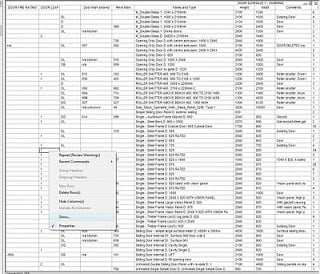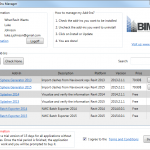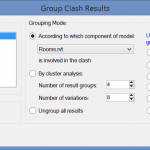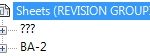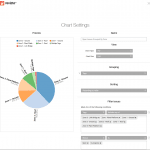Did you know that you can select multiple objects with similar properties using a Schedule?
You may say “well, I can just use ‘Select All Instances’…”
However, what if you want to select objects that are not exactly the same, but can be grouped similarly in a Schedule?
Its very simple. Just set up the schedule with the Grouping you desire, then pick on the row of grouped objects you want to select. Use right-click — ‘Show’.
Revit will select all the objects that were on that row of data.
Pretty cool huh?