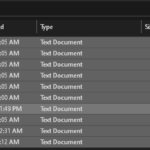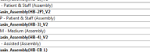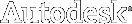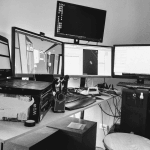I recently observed this issue when a presenter in a Lab class could not select a work plane accurately. He would hover over the correct plane, but when ‘clicking’ the mouse, a different plane would be selected. Revit 2012 was being used on a laptop, with an external projector plugged in for the presentation.
I have a feeling that this issue is similar to one I have posted about previously, at this link. Over at Do U Revit, a comprehensive set of comments may prove useful if you are trying to solve this problem.
Some potential fixes (from the abovementioned comments) may be to:
- swap monitors from left to right in the Windows display properties
- make the monitor that is running Revit the primary monitor
Of course, if all else fails:
- run Revit in a single-display configuration if possible to avoid the issue
I have a few other ideas that I have not really tried for 2012, including:
- make a new Windows user AFTER connecting the extra monitor or projector, then log in as this user and attempt to use Revit.
- fully reset the UI and Revit registry data AFTER connecting the extra monitor, and then run Revit (risky).
The other important lesson is this – if you are going to be doing a presentation or tutoring session, TEST your proposed configuration prior to the session. Five minutes of testing can save a lot of embarrassment!