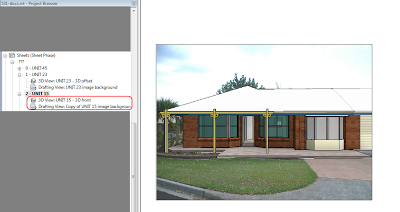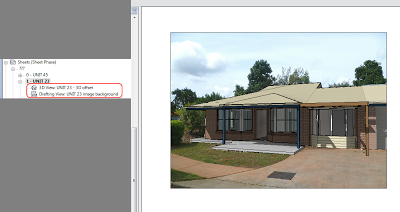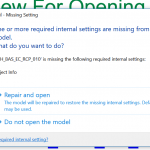Here’s one that has been sitting in my draft posts for a while…
Basically, its an example of what you can do by overlaying views on Sheets. In this case, I have used a Drafting View with an imported Image, as a background to a 3D Camera View. As this was an alteration job on an existing dwelling, I was able to essentially ‘line up’ my Revit Camera with the physical camera location. After a bit of tweaking, I had basically matched the Camera to the Photo.
Then, its simply a matter of putting the 3D View on top of the Drafting View on a Sheet.
Now you have a photo background to a live 3D view – you don’t have to re-render to see the changes to your building. You can use various visual styles like Shaded or even Realistic. I hope some of you find this technique useful!