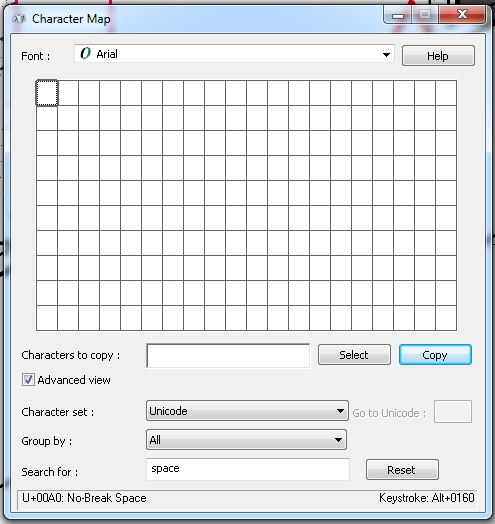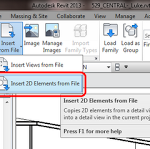A non-breaking space forces Revit to keep two words together, but there is still a visible white space between them.
To do this, just hold down Ctrl and Shift, and press Spacebar.
EDIT: If you are having troubles with this method in a Tag, use Alt+0160 to insert a No-Break Space. This effectively ignores any “width” of the Label and just keeps text flowing along the same line:
Video demo below: