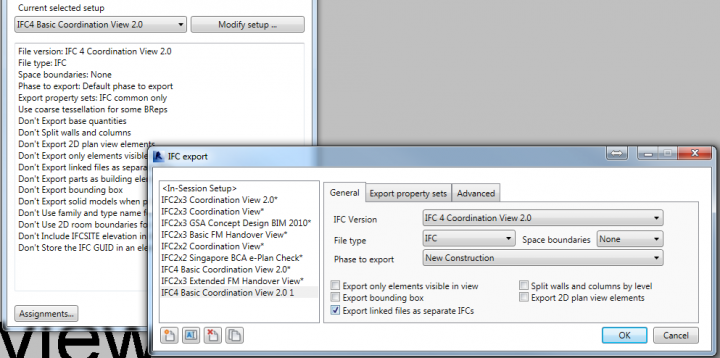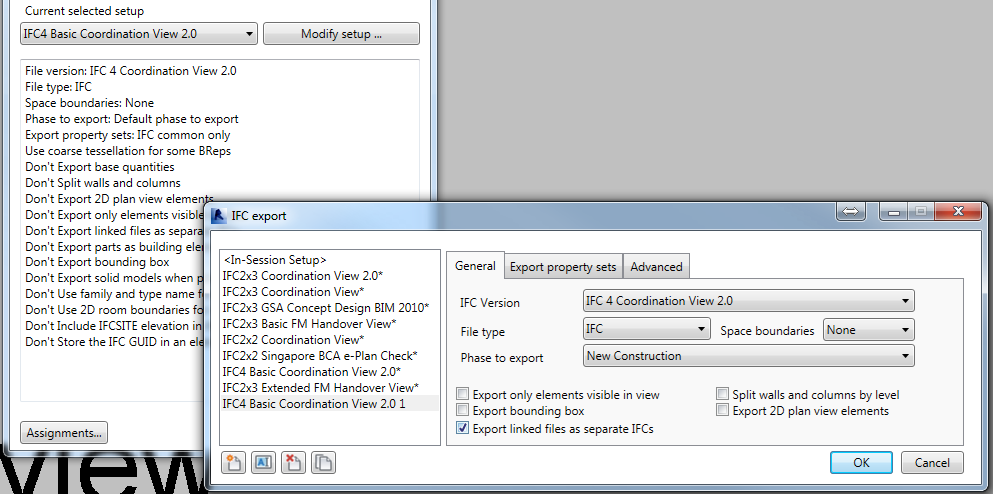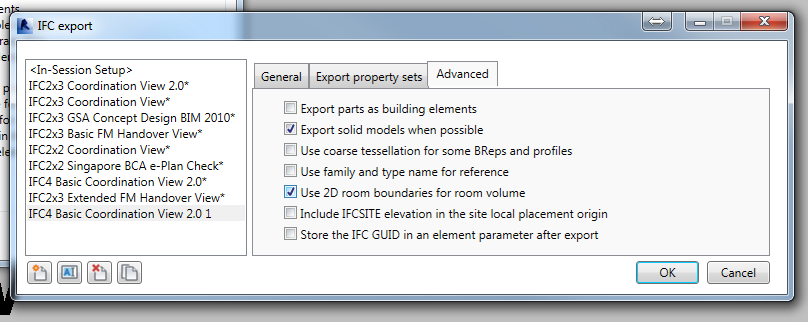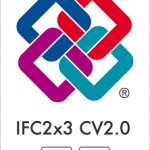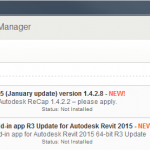via email:
IFC for Revit 2015 (v15.3.0.1):
http://apps.exchange.autodesk.com/RVT/en/Detail/Index?id=appstore.exchange.autodesk.com%3aifc2015_windows32and64%3aen
IFC Exporter for Revit 2014 (v3.13):
http://apps.exchange.autodesk.com/RVT/en/Detail/Index?id=appstore.exchange.autodesk.com%3aifcexporterforrevit2014%3aen
IFC Export Alternate UI for Revit 2014 (v2.13.0.1):
http://apps.exchange.autodesk.com/RVT/en/Detail/Index?id=appstore.exchange.autodesk.com%3arevitifcexportalternateui2014%3aen
What’s new for IFC for Revit 2015 v15.3.0.1:
New Export Functionality:
– Allow IfcLongName to override the “LongName” attribute for levels.
– Rooms can now be exported from 3D views even when exporting only elements visible in view. If the option is chosen to export rooms, then all rooms inside or bordering the bounding box of the section box will be exported. If the section box isn’t active, all rooms will be exported.
– Work in progress: users can now opt to export files according to the IFC4 Reference View MVD. This will result in IFC4 files that use IfcTriangulatedFaceSet instead of IfcFacetedBRep, resulting in significantly smaller IFC files. There are still some cases where IfcFacetedBReps show up in these files, and there are some cases where the tessellation isn’t optimized for the reference view; this will be improved in upcoming releases.
Export Bug Fixes:
– Fix export of files with a project north value different than true north that would cause a slight shift in elevation.
– Fix export of some IfcCurveBoundedPlanes with more outer loops than inner loops.
– Fix the location of some assemblies on export.
– Fix the base quantities export for walls and columns when they are split by level.
– Improve splitting of walls in some cases when they are split by level on export.
– Improved the export of some entities with extruded surface geometry with clippings and openings where some clippings and openings were not being exported.
– Properly scale the volume of columns when base quantities are exported for non-imperial projects.
– Update the French resources file that prevented IFC export from working on computers with a French OS.
New Import Functionality:
– Add ElevationWithFlooring and InteriorOrExteriorSpace/PredefinedType for IfcSpaces.
– Add IfcContainedInHost parameter for doors and windows to contain the name of the hosting wall.
– Add IfcElevation parameter for Levels.
– Add IfcElementAssembly parameter for elements inside assemblies.
– Add IfcSystem parameter for elements inside systems.
– Add material thickness to the IfcMaterial parameter for elements who have an associated IfcMaterialLayerSetUsage.
– Better handing of nameless grid lines.
– Heal some curves with short curve segments, small gaps between segments, and vertices that are too close and better log file error reporting of the above problems.
– IFC4: Import IfcTriangulatedFaceSets, generally created for the IFC4 Reference View MVD.
– Import Box (i.e., the bounding box) representation for elements that have it, but only if they have no Body representation or it contains no visible geometry.
– Import IfcAssemblies.
– Import Construction Type and Operation Type for IfcDoorStyles.
– Import IfcPorts.
– Import IfcSystems.
– Import IfcZones.
Import Bug Fixes:
– Accept “Profile” as an alternate name for “FootPrint” when reading in entity representations.
– Force some entities to have a default name if Revit requires them to, even if there is no name in the IFC file.
– Improve processing of faceted BReps with gaps and short edges.
– Improve processing of walls and slabs whose geometry is defined by IfcMaterialLayerSetUsage.
– Properly scale IfcCompositeCurveSegment trim parameter for non-imperial files.
– Use gray, not black, as the default material color for materials with no color assigned.
What’s new for IFC Exporter for Revit 2014 v3.13:
New Export Functionality:
– Allow IfcLongName to override the “LongName” attribute for levels.
– Rooms can now be exported from 3D views even when exporting only elements visible in view. If the option is chosen to export rooms, then all rooms inside or bordering the bounding box of the section box will be exported. If the section box isn’t active, all rooms will be exported.
– Work in progress: users can now opt to export files according to the IFC4 Reference View MVD. This will result in IFC4 files that use IfcTriangulatedFaceSet instead of IfcFacetedBRep, resulting in significantly smaller IFC files. There are still some cases where IfcFacetedBReps show up in these files, and there are some cases where the tessellation isn’t optimized for the reference view; this will be improved in upcoming releases.
Export Bug Fixes:
– Fix export of files with a project north value different than true north that would cause a slight shift in elevation.
– Fix export of some IfcCurveBoundedPlanes with more outer loops than inner loops.
– Fix the location of some assemblies on export.
– Fix the base quantities export for walls and columns when they are split by level.
– Improve splitting of walls in some cases when they are split by level on export.
– Improved the export of some entities with extruded surface geometry with clippings and openings where some clippings and openings were not being exported.
– Properly scale the volume of columns when base quantities are exported for non-imperial projects.
What’s new for IFC Export Alternate UI for Revit 2014 v2.13.0.1:
New Export Functionality:
– Rooms can now be exported from 3D views even when exporting only elements visible in view. If the option is chosen to export rooms, then all rooms inside or bordering the bounding box of the section box will be exported. If the section box isn’t active, all rooms will be exported.
– Work in progress: users can now opt to export files according to the IFC4 Reference View MVD. This will result in IFC4 files that use IfcTriangulatedFaceSet instead of IfcFacetedBRep, resulting in significantly smaller IFC files. There are still some cases where IfcFacetedBReps show up in these files, and there are some cases where the tessellation isn’t optimized for the reference view; this will be improved in upcoming releases.
Export Bug Fixes:
– Update the French resources file that prevented IFC export from working on computers with a French OS.