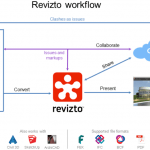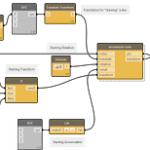If you want to install Dynamo on (or into ?) Revit, Tom Vollaro from Inside the Factory has posted the steps.
I have previously posted about Dynamo on github and Microsoft Kinect with Dynamo (multiple videos).
Quote:
The installation is a bit wonky, so here are the steps:
- Go to the Dynamo repository on github.
- Click on DynamoInstall or DynamoInstall_32bit (depending on your Revit install)
- Click on Release
- Click on both the msi file and setup.exe. For each, click “View Raw” and that will allow you to download the file
- Run setup.exe and restart Revit. I will post instructions soon on getting it going in Vasari.
via
Inside the Factory: Revit Spaghetti