Swap it for another parameter and then back again…
This is easy on 2014 – after selecting the column or column header, you have an option in the ribbon to swap for another parameter. When you swap it back again to the original, the name will match the Field / Parameter name, until you override it 🙂


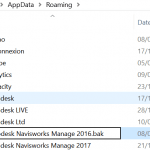

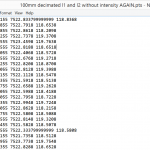
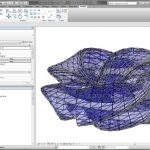
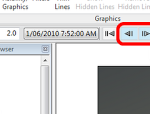
Or by using Clear Cell, you can remove the parameter display. You are then free to enter any text you want perhaps to get a more customer friendly title on the sheet while leaving a project browser friendly name in the Name parameter. <…> around text in the grid cell indicates an actual parameter value vs free text.