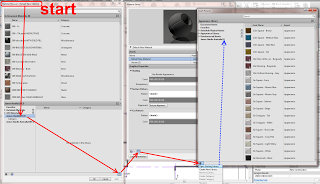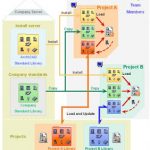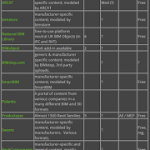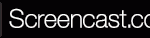Doug Bowers posted a very informative how-to recently about Autodesk Material Libraries. He shows you how to create a material library, add materials to it, and then share it with other users.
A couple of points I found particularly interesting:
- Depending on the security permissions on the library file or folder containing the file, users may be able to add additional materials to the company standard or only be able to utilize materials contained in the library.
- Materials placed in the company folder are no longer linked to the original material and may be modified, resulting in a different definition of the material in the company library than the material in the folder from which it was originally copied.
Read more at:
Sharing Autodesk Materials Throughout An Organization | Applying Technology to Architecture
Along similar lines, check out:
Upgrading Revit 2012 Material Libraries in Revit 2013
and
Materials in Revit 2013 – the saga continues