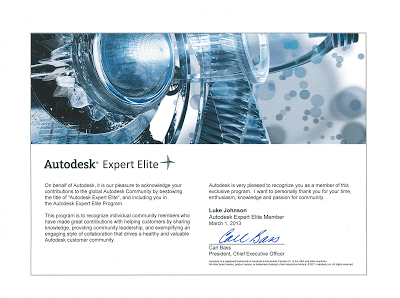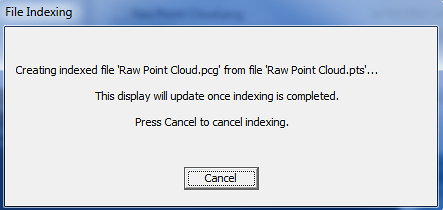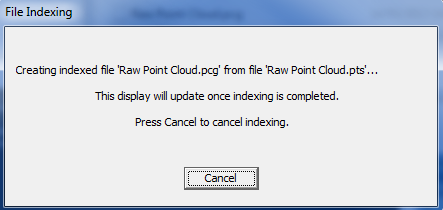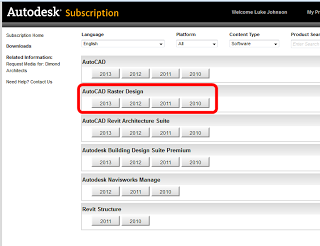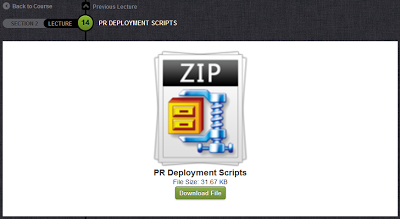via email
You are getting this message because you downloaded a version of IFC Exporter for Revit 2013 or Revit IFC Export Alternate UI prior to March 29, 2013. We have posted an update to the IFC Exporter for Revit, which you can get to using the links below:
IFC Exporter for Revit 2013 (v2.9):
Updates from version 2.8.1 are listed below. Please upgrade to the newest version! Please note that there is no update to the corresponding Alternate UI in this update release.
If you do not wish to receive upgrade notices, please reply and I will make sure you don’t get these notices in the future.
Regards,
Angel Velez
Senior Principal Engineer
Autodesk, Inc.
What’s new for IFC Exporter for Revit 2013 v2.9:
New Functionality:
– Add/fix property sets: Pset_SpaceThermalDesign, PsetSanitaryTerminalTypeToiletPan
– Add support for IfcBuilding Description and LongName.
– Add support for IfcBuildingStorey Name override, ObjectType, Description, and LongName.
– Allow exporting a Revit Assembly as an IfcSystem.
– Allow exporting a Revit Floor as an IfcFooting.
– Parameters in Revit no longer have to have the same base type as their corresponding IFC property. For example, an IFCTEXT property in IFC could now have a corresponding “Number” parameter in Revit.
Bug Fixes:
– Add material associations for FabricSheets.
– Change the precision given in IFCGEOMETRICREPRESENTATIONCONTEXT to VertexTolerance/10 (about 1/1600″).
– Create local placement closer to geometry for many Family-based instances.
– Don’t create orphaned IFCAXIS2PLACEMENTs with invalid IFCCARTESIANPOINT references.
– Ensure that the IFCFACEOUTERBOUND for an IFCFACE with more than one boundary corresponding to the boundary with the largest area.
– Export rooms, areas, and MEP spaces when exporting 2nd level space boundaries, even if they aren’t part of the energy analysis model (like gross design areas).
– Fix duplicate GUIDs for some columns split by level that had instance geometry.
– Fix issue where elements in assemblies would not be related to building storeys if the parent assembly were marked as not exported.
– For properties where they are defined with a different Revit parameter name and IFC property name, if the Revit parameter name is not found, look for the IFC property name.
– In the case where linear grid lines were grouped into 3 distinct direction sets, and 2 of the directions were orthogonal, the 3rd set of grid lines would not be exported. This has been fixed.
– Only export beam/column/member quantities if “QTO” export is chosen.
– Use IfcRelAssignsToGroup, not IfcRelAggregates, for IfcZones; stabilize IfcRelAssignsToGroup GUID.