I previously posted a way to generate PAT files from an exported DWG file. One of the comments to that post gives a great alternative method – so unique it actually made me smile.
You may have noticed that when you export a DWG file, Revit temporarily creates PAT files in the export folder, and then it deletes them, just leaving DWG and PCP files.
To recover the deleted PAT files, you can simply use the program Recuva!
I’m not sure how well this works for network shares or NAS devices, but it should definitely work if you export the DWG to a local drive and immediately recover the PAT files (before doing anything else).
Pretty tricky huh?
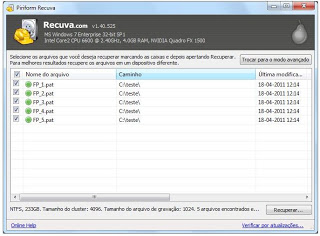 |
| Image from http://ricardocc.com/ |
via
Recuperar os ficheiros *.PAT gerados pelo Revit | Truques e Dicas | Revit | Blog

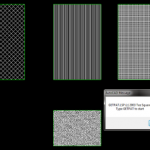
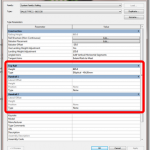
It worked! Thanks so much, didn’t knew Revit is able to create pat files, always hidden gems in this program, wish things were more transparent and Autodesk could include an option or something, but this workaround worked perfect for me, your previous one didn’t btw, but this with Recuva did, thanks.