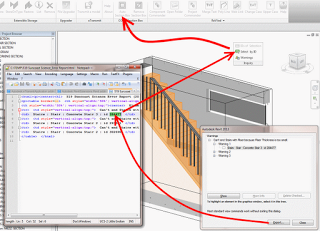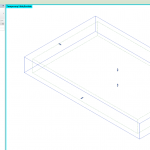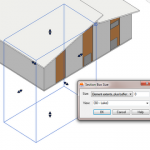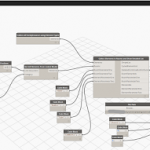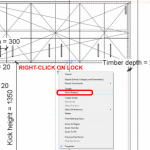You have a project with heaps of Warnings / Errors, but you are struggling to find the associated elements. Here is a quick way:
- The first problem is that not all of us can remember 6 random digits easily, but we also can’t copy the element ID direct from the Warnings box (yet). So… I use Notepad++ (you could easily use Firefox or IE – all of these programs all you to Reload the source error report HTML file when you re-export it).
- Export your Error Report to some neutral location like C:TEMP
- Open the Error Report in Notepad++ / Firefox / IE (you could also use this method if you prefer)
- Now you can simply copy the element ID to the Clipboard (Ctrl+C)
- Go to a 3D view in which the element will be visible (use the 33 reasons if you need to)
- Use Select by ID (tear it off the Ribbon if you like by holding Ctrl)
- Paste the Element ID (Ctrl+V)
- Use COINS Auto Section Box
- Your Warning / Error element will be visible and highlighted