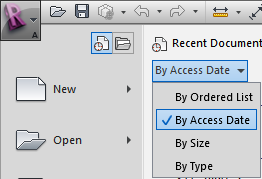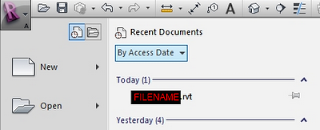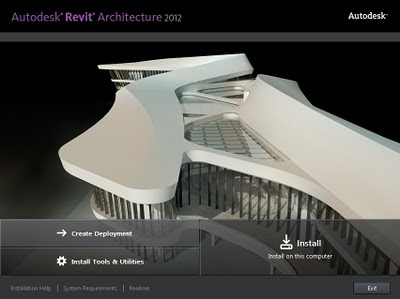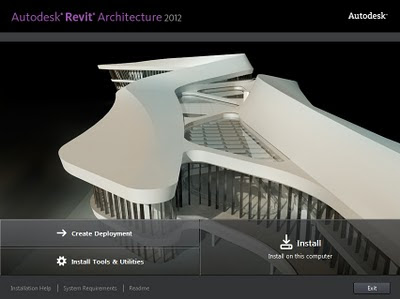This plugin can be used to batch upgrade previous versions of Revit files to the Revit 2012 format.
Tag: revit 2012
A little secret about sorting your recent documents on the Revit ‘R’ menu.
There is a drop down list that doesn’t really ‘jump out’ at you. It is just below the ‘Recent Documents’ header:
The ‘Access Date’ option is quite useful, producing a view similar to that shown below:
There is also an option for ‘Size’ – this could quickly show you which of your current projects has the largest file size.
I discovered this exact issue on my PC yesterday – but David Light has posted about it:
“you need to add the missing files by downloading US Metric Content.”
And it’s Disciple-Specific! 🙂

I guess I should be a good boy and correct the spelling mistake…
Here is the link:
API Dev Guide – WikiHelp
Not being bound by certain restrictions, I was able to post download links for Revit 2012 products over 5 days before they became ‘official’.
April 13 2011 2:35 am (other post)
Nice.
In the Options dialog box, when a graphics driver problem is reported, a link is provided from the Options dialog to the website.
The hyperlink refers to http://www.autodesk.com/revitarchitecture-graphicshardware but it should refer to http://www.autodesk.com/revitarchitecture-graphicscard
Update: now try this method