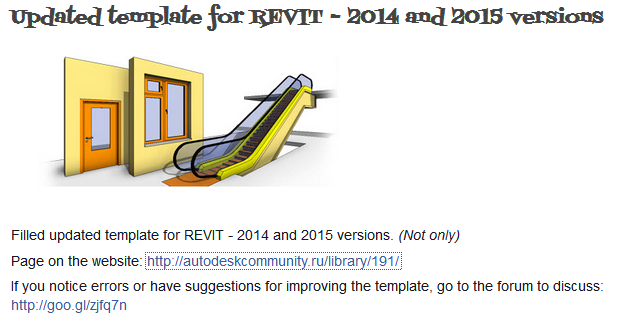These Dropbox links are copied from the Autodesk Community Russia site:
| Project Template | 2012 |
| 2013 | |
| 2014 & 2015 NEW!!! | |
| Doors | Семейства |
| Спецификации | |
| Window | Семейства |
| Спецификации | |
| Escalators 2013 | Семейства |
| Moving walkways 2013 | Семейства |
| Garbage chute 2013 | Семейства |
| Fence 2013 | Семейства |
| Lifts 2012 NEW!!! | Семейства и руководство пользователя |
From:
Forum page
via borissofff at
Source page (translated)