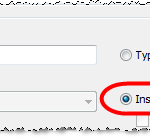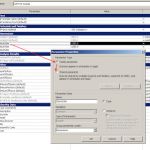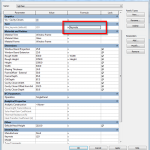So you are using the ‘grips’ to try and stretch instance parameters on a family, but it is a pain – sometimes they snap, sometimes they don’t, you can’t dial in a certain value to ‘move’ the instance parameter…and when you try and ‘align’ that instance to something, the whole family moves!!! What to do?!?
Revit wants you to ‘Tab’ select the Ref Plane inside the family. Now you can use the ‘move’ command to move that instance element accurately. The process again – you have a family with an instance parameter. Use Tab to select the Ref Plane associated with the instance parameter. Now hit ‘Move’ (or your Keyboard Shortcut :-), and you can put that ref plane exactly where you want it.
Awesome!
Got this great tip from Aaron Rumple:
http://forums.augi.com/showthread.php?p=257292&mode=linear&highlight=instance+align+move#post257292