Although you can’t right-click on these folders, you can use the Tools – Add Current Folder to Places option.
For Revit 2014, it looks like this in the Registry, at path
HKEY_CURRENT_USERSoftwareAutodeskRevitAutodesk Revit 2014ProfilesAllAnavDialogs:
You could hypothetically populate these using a script or Registry merge (if you are careful).
Note: you do not need to restart Revit for these changes to appear.
My previous post about editing Registry Places:
https://wrw.is/2010/09/how-to-edit-my-places-names-using.html
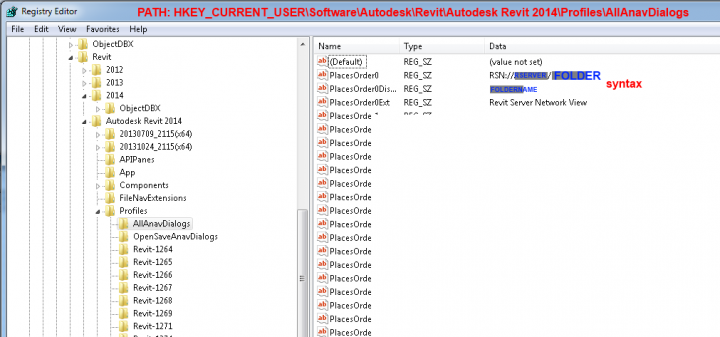
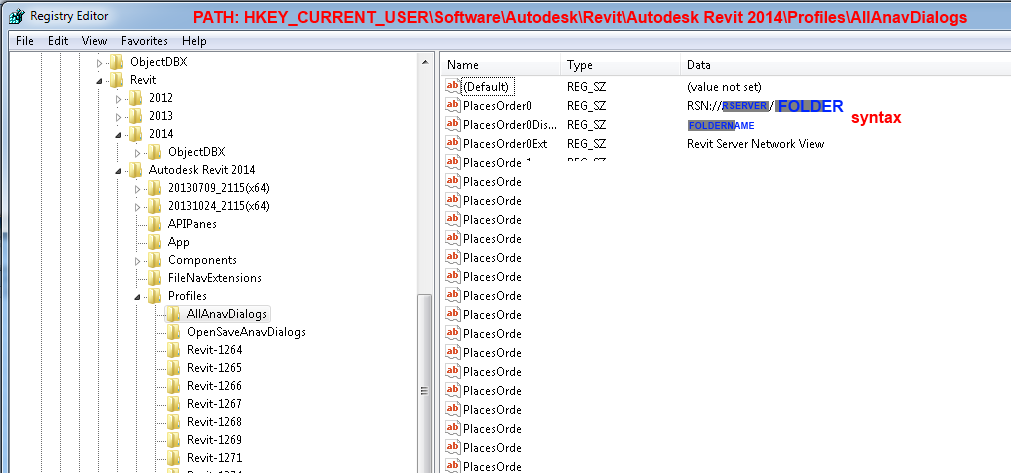
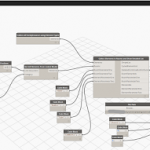

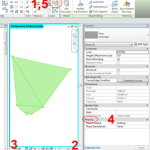

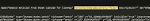
You can certainly script it. Thats how the Pragmatic Praxis deployment scripts work. Its better done in the Registry instead of the INI because you can put User Folders in there, like Favorites.