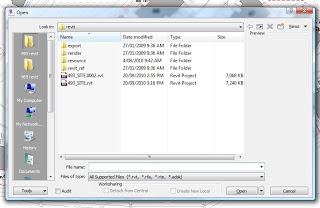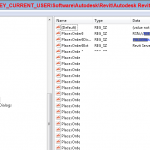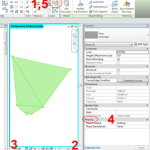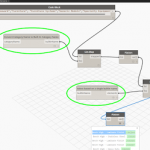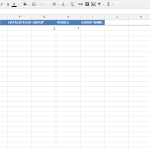In RAC 2011, we can not directly modify the display name for a ‘My Places’ entry in the Open dialog.
This needs to be done in the Registry, as described over at Do U Revit in 2009.
I made a brief video of this process (there is no audio).
- Open Revit, go to Open dialog, add a folder to the ‘My Places’ dialog.
- Save the changes.
- Close Revit. (You may not even have to close / re-open Revit).
- Open Registry Editor.
- Go to [HKEY_CURRENT_USERSoftwareAutodeskRevitAutodesk Revit Architecture 2011ProfilesAllAnavDialogs] (for 64 bit)
- Modify the ‘PlacesOrderxDisplay’ for the appropriate index / number entry.
- Re-open Revit.
Be careful when modifying the Registry – you can break things if you aren’t careful.