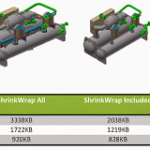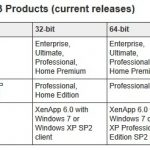Every now and then, Revit will remove everything from the list of things you can Undo.
It’s called ‘flushing the undo stack’.
Various things trigger this scary behaviour:
- Making a Workset editable WITHOUT using the Worksets dialog box
- Deleting a View, from a workshared project that is not ‘checked out’ (editable, see first point)
- Deleting a Family via the Project Browser, from a workshared project where the Family is not ‘checked out’ (editable, see first point)
An interesting workaround – if you check out the View workset manually (using the Workset dialog), and THEN Delete it, you can still Undo from this point.
This leads to some seriously scary possibilities – if you plan to delete a view with a 1000 detail lines and text elements, make extra-certain first!