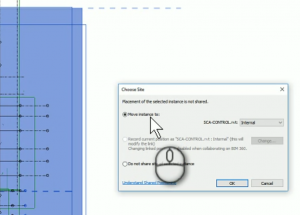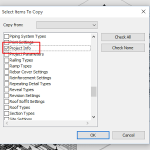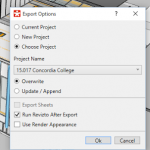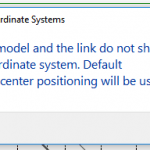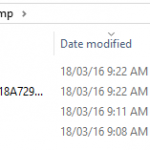Changing and updating Shared Coordinates in Revit can be quite a challenge. At Virtual Built Technology we often create a Revit Control File to manage and transfer project datums, shared coordinates and other compliance items for the project team.
This video describes the techniques and challenges involved in updating and instituting shared coordinates on a Revit project. It also includes the steps involved in adopting other Revit modelling standards and requirements into your file.
Here are some of the tips included in the video:
- how to un-share coordinates for linked models
- how to acquire new coordinates
- checking that coordinates are correct for linked models
- using Transfer Project Standards – Project Info as a method of fixing coordinates
- other model compliance steps including: updating base point settings, transferring Phase Settings, loading a Start View for the project
- copying locator elements
- copying scope boxes
- using Dynamo to automatically generate the required worksets for compliance