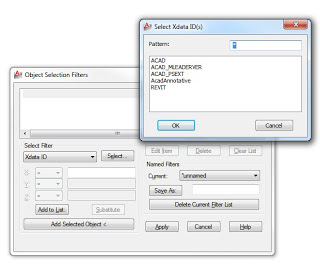You want to know if a DWG file was created in Revit.
1. Open the DWG file in AutoCAD.
2. Enter Filter on the command line.
3. Select XDATA ID from the Filter drop-down list.
4. Click Select.
5. In XDATA ID list, look for an entry for Revit. If such an entry
exists, then the file was created in Revit