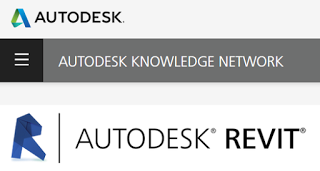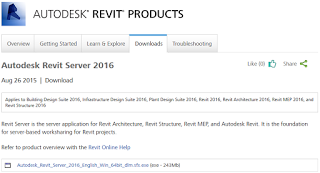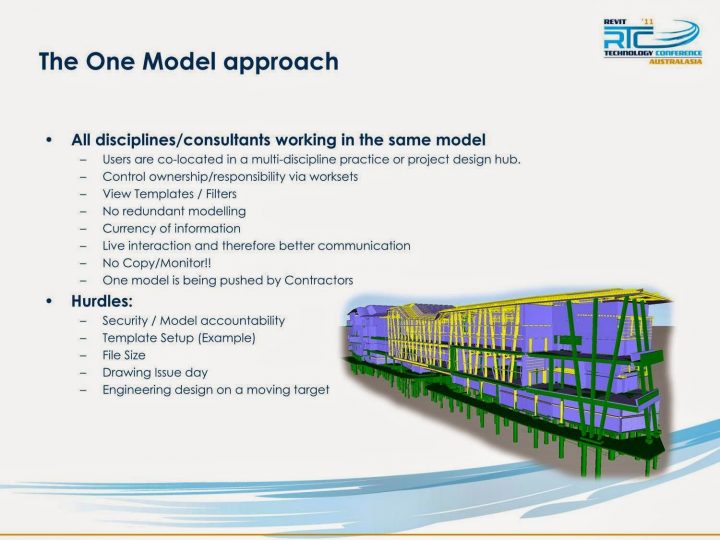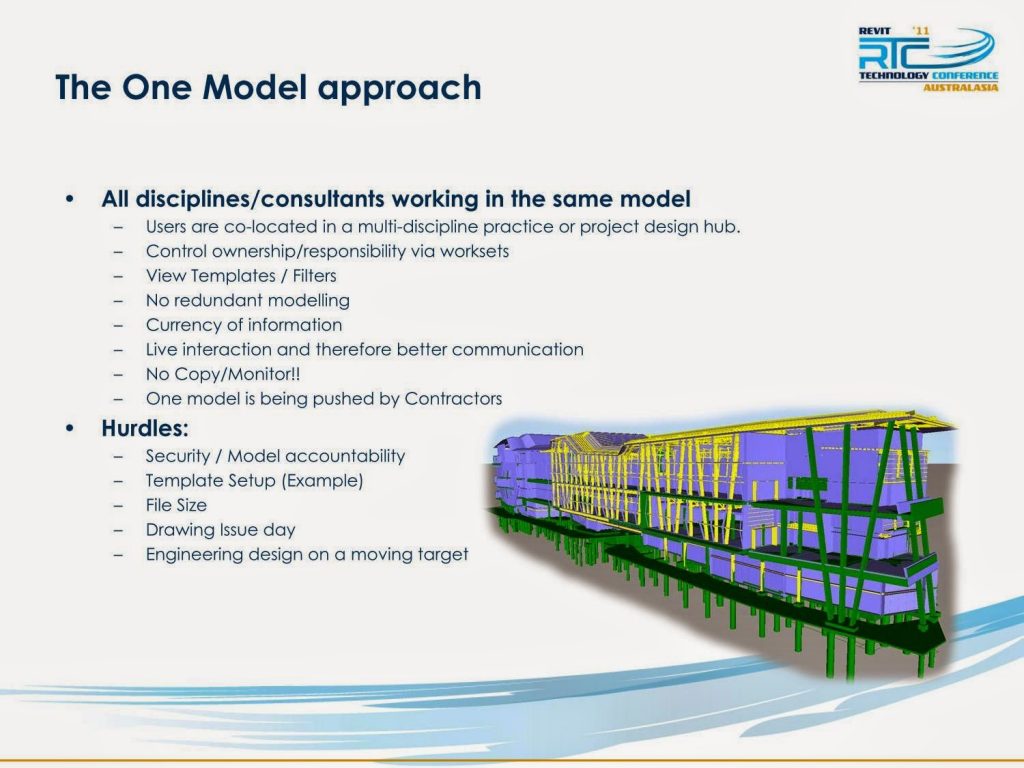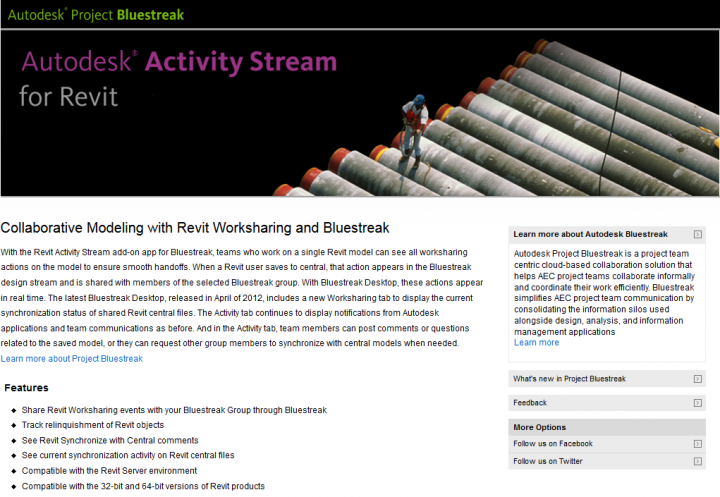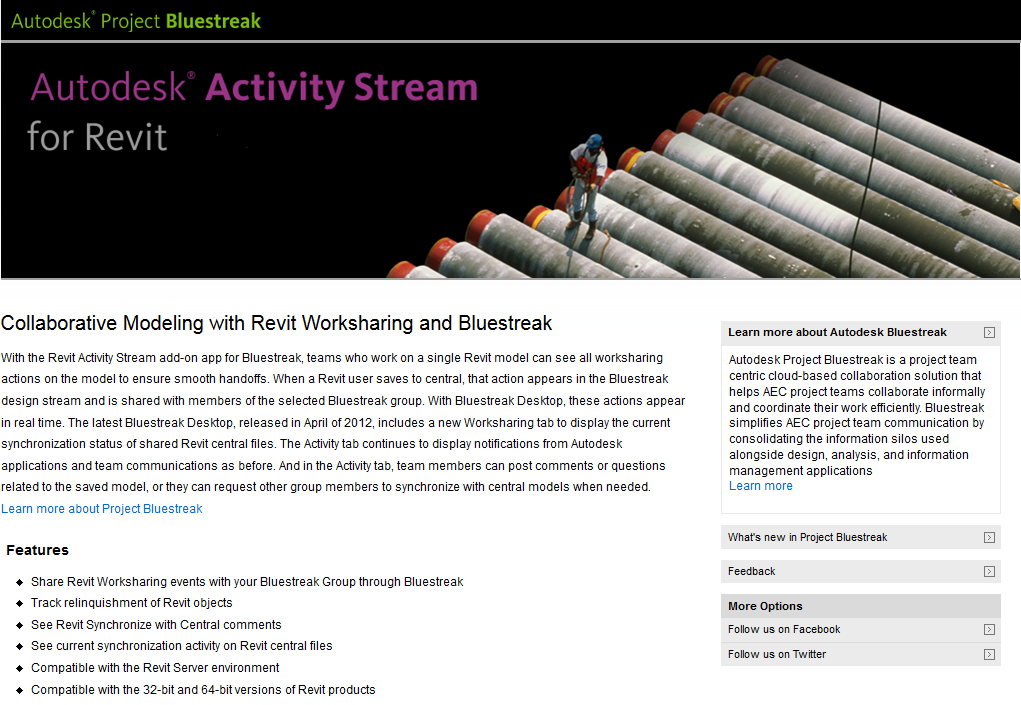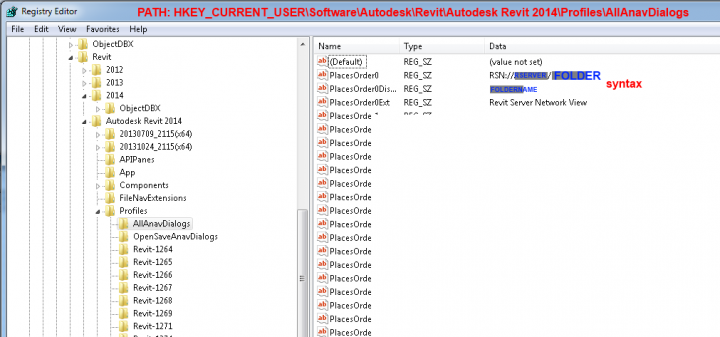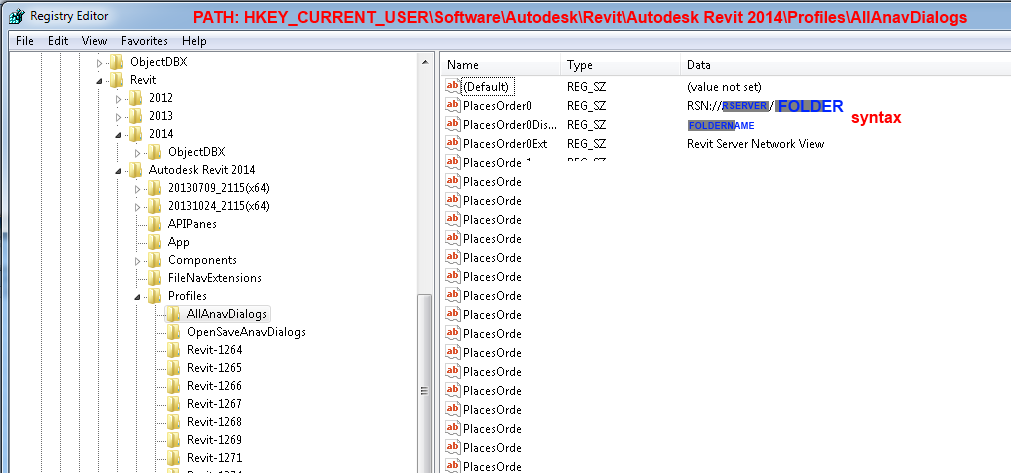The 2019 release season is here…
Links are for Autodesk 2019 trial versions, you will need your official Autodesk license to activate.
Revit 2019
http://trial2.autodesk.com/NetSWDLD/2019/RVT/4694D374-BE4C-4D95-BD13-184A9FC500F3/SFX/Revit_2019_G1_Win_64bit_dlm_001_003.sfx.exe http://trial2.autodesk.com/NetSWDLD/2019/RVT/4694D374-BE4C-4D95-BD13-184A9FC500F3/SFX/Revit_2019_G1_Win_64bit_dlm_002_003.sfx.exe http://trial2.autodesk.com/NetSWDLD/2019/RVT/4694D374-BE4C-4D95-BD13-184A9FC500F3/SFX/Revit_2019_G1_Win_64bit_dlm_003_003.sfx.exe
Revit Server 2019
https://knowledge.autodesk.com/support/revit-products/downloads/caas/downloads/content/autodesk-revit-server-2019.html?v=2019
Autocad 2019
http://trial2.autodesk.com/NetSWDLD/2019/ACD/B4202181-E422-4A7D-941E-D0F2FB753703/SFX/AutoCAD_2019_English_Win_32bit_dlm.sfx.exe http://trial2.autodesk.com/NetSWDLD/2019/ACD/A17F42E7-F296-422C-9096-B4CA509BF2AA/SFX/AutoCAD_2019_English_Win_32bit_Trial.sfx.exe http://trial2.autodesk.com/NetSWDLD/2019/ACD/C9344344-1AE9-4207-930B-462FCD804733/SFX/AutoCAD_2019_English_Win_64bit_Trial.sfx.exe
3ds Max 2019
http://trial2.autodesk.com/NetSWDLD/2019/3DSMAX/1892F598-C427-40F3-B4AB-6F95FA2D0BE1/SFX/Autodesk_3ds_Max_2019_EFGJKPS_Win_64bit_001_003.sfx.exe http://trial2.autodesk.com/NetSWDLD/2019/3DSMAX/1892F598-C427-40F3-B4AB-6F95FA2D0BE1/SFX/Autodesk_3ds_Max_2019_EFGJKPS_Win_64bit_002_003.sfx.exe http://trial2.autodesk.com/NetSWDLD/2019/3DSMAX/1892F598-C427-40F3-B4AB-6F95FA2D0BE1/SFX/Autodesk_3ds_Max_2019_EFGJKPS_Win_64bit_003_003.sfx.exe
Navisworks Manage 2019
https://trial2.autodesk.com/NetSWDLD/2019/NAVMAN/9EF86405-F84E-4A9B-B4C9-36529E8C4832/SFX/Autodesk_Navisworks_Manage_2019_Multilingual_Win_64bit_dlm_001_002.sfx.exe https://trial2.autodesk.com/NetSWDLD/2019/NAVMAN/9EF86405-F84E-4A9B-B4C9-36529E8C4832/SFX/Autodesk_Navisworks_Manage_2019_Multilingual_Win_64bit_dlm_002_002.sfx.exe
Navisworks Simulate 2019
http://trial2.autodesk.com/NetSWDLD/2019/NAVSIM/F70C49BA-56D4-44E6-83DE-940DED7A65AF/SFX/Autodesk_Navisworks_Simulate_2019_Multilingual_Win_64bit_dlm_001_002.sfx.exe http://trial2.autodesk.com/NetSWDLD/2019/NAVSIM/F70C49BA-56D4-44E6-83DE-940DED7A65AF/SFX/Autodesk_Navisworks_Simulate_2019_Multilingual_Win_64bit_dlm_002_002.sfx.exe
Civil 3D 2019
http://trial2.autodesk.com/NetSWDLD/2019/CIV3D/D6AF6368-9138-431C-8E7B-74B43EC53FFB/SFX/Autodesk_Civil3D_2019_English_Win_64bit_dlm_001_002.sfx.exe http://trial2.autodesk.com/NetSWDLD/2019/CIV3D/D6AF6368-9138-431C-8E7B-74B43EC53FFB/SFX/Autodesk_Civil3D_2019_English_Win_64bit_dlm_002_002.sfx.exe
Recap Pro 2019
http://trial2.autodesk.com/NetSWDLD/2019/RECAP/BD021342-F07C-4C16-B6D6-E9DBBF97E730/SFX/Autodesk_ReCap_50040_Multilingual_Win_64bit_dlm.sfx.exe
Inventor Professional 2019
http://trial2.autodesk.com/NetSWDLD/2019/INVPROSA/3F333A5F-4A60-4DCE-9D09-918FFFCE2B6B/SFX/Inventor_Pro_2019_English_Win_64bit_dlm_001_003.sfx.exe http://trial2.autodesk.com/NetSWDLD/2019/INVPROSA/3F333A5F-4A60-4DCE-9D09-918FFFCE2B6B/SFX/Inventor_Pro_2019_English_Win_64bit_dlm_002_003.sfx.exe http://trial2.autodesk.com/NetSWDLD/2019/INVPROSA/3F333A5F-4A60-4DCE-9D09-918FFFCE2B6B/SFX/Inventor_Pro_2019_English_Win_64bit_dlm_003_003.sfx.exe
Robot Structural Analysis Professional
http://trial2.autodesk.com/NetSWDLD/2019/RSAPRO/CF18720A-FE7B-407C-885B-9D5145303B34/SFX/Robot_Structural_Analysis_Professional_2019_Multilingual_Win_64bit_dlm.sfx.exe
Alias AutoStudio
http://trial2.autodesk.com/NetSWDLD/2019/ALAUST/97CE4946-AEA7-4978-B935-894F3E4223BB/SFX/Autodesk_ALAUST_2019_Enu_64bit_dlm_001_003.sfx.exe http://trial2.autodesk.com/NetSWDLD/2019/ALAUST/97CE4946-AEA7-4978-B935-894F3E4223BB/SFX/Autodesk_ALAUST_2019_Enu_64bit_dlm_002_003.sfx.exe http://trial2.autodesk.com/NetSWDLD/2019/ALAUST/97CE4946-AEA7-4978-B935-894F3E4223BB/SFX/Autodesk_ALAUST_2019_Enu_64bit_dlm_003_003.sfx.exe
CFD Ultimate
https://trial2.autodesk.com/NetSWDLD/2019/SCFDM/D0A06AEF-078F-40E6-9CC4-C08F11AB4F29/SFX/Autodesk_CFD_Ultimate_2019_Win_64bit_dlm.sfx.exe
More links to follow…
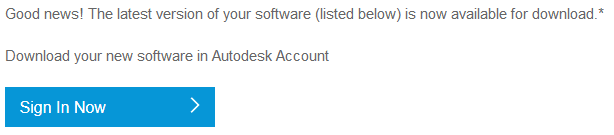
The product keys for Autodesk 2019 products are as follows:
| Product Name | Product Key |
|---|---|
| Autodesk 3ds Max 2019 | 128K1 |
| Autodesk 3ds Max 2019 with Softimage | 978K1 |
| Autodesk Advance Steel 2019 | 959K1 |
| Autodesk Alias AutoStudio 2019 | 966K1 |
| Autodesk Alias Concept 2019 | A63K1 |
| Autodesk Alias Design 2019 | 712K1 |
| Autodesk Alias SpeedForm 2019 | A62K1 |
| Autodesk Alias Surface 2019 | 736K1 |
| Autodesk AutoCAD 2019 | 001K1 |
| Autodesk AutoCAD Architecture 2019 | 185K1 |
| Autodesk AutoCAD Design Suite Premium 2019 | 768K1 |
| Autodesk AutoCAD Design Suite Standard 2019 | 767K1 |
| Autodesk AutoCAD Electrical 2019 | 225K1 |
| Autodesk AutoCAD Inventor LT Suite 2019 | 596K1 |
| Autodesk AutoCAD LT 2019 | 057K1 |
| Autodesk AutoCAD LT Civil Suite 2019 | 545K1 |
| Autodesk AutoCAD Map 3D 2019 | 129K1 |
| Autodesk AutoCAD Mechanical 2019 | 206K1 |
| Autodesk AutoCAD MEP 2019 | 235K1 |
| Autodesk AutoCAD Plant 3D 2019 | 426K1 |
| Autodesk AutoCAD Raster Design 2019 | 340K1 |
| Autodesk AutoCAD Revit LT Suite 2019 | 834K1 |
| Autodesk Building Design Suite Premium 2019 | 765K1 |
| Autodesk Building Design Suite Standard 2019 | 784K1 |
| Autodesk Building Design Suite Ultimate 2019 | 766K1 |
| Autodesk Burn 2019 | C0YK1 |
| Autodesk CFD Design Study Environment 2019 | 812K1 |
| Autodesk CFD Premium 2019 | 810K1 |
| Autodesk CFD Ultimate 2019 | 811K1 |
| Autodesk Civil 3D 2019 | 237K1 |
| Autodesk Fabrication CADmep 2019 | 839K1 |
| Autodesk Fabrication CAMduct 2019 | 842K1 |
| Autodesk Fabrication ESTmep 2019 | 841K1 |
| Autodesk Factory Design Suite Premium 2019 | 757K1 |
| Autodesk Factory Design Suite Standard 2019 | 789K1 |
| Autodesk Factory Design Suite Ultimate 2019 | 760K1 |
| Autodesk Factory Design Utilities 2019 | P03K1 |
| Autodesk FeatureCAM Premium 2019 | A9FK1 |
| Autodesk FeatureCAM Standard 2019 | A9GK1 |
| Autodesk FeatureCAM Ultimate 2019 | A9EK1 |
| Autodesk Flame 2019 | C0TK1 |
| Autodesk Flame 2019 – Education | C14K1 |
| Autodesk Flame Assist 2019 | C0VK1 |
| Autodesk Flame Premium 2019 | C0XK1 |
| Autodesk Flare 2019 | C0WK1 |
| Autodesk Helius PFA 2019 | 899K1 |
| Autodesk HSM Premium 2019 | C12K1 |
| Autodesk HSM Ultimate 2019 | C13K1 |
| Autodesk Infrastructure Design Suite Premium 2019 | 786K1 |
| Autodesk Infrastructure Design Suite Standard 2019 | 787K1 |
| Autodesk Infrastructure Design Suite Ultimate 2019 | 785K1 |
| Autodesk Inventor 2019 | 208K1 |
| Autodesk Inventor Engineer-to-Order 2019 – Developer | A66K1 |
| Autodesk Inventor Engineer-to-Order 2019 – Distribution | 996K1 |
| Autodesk Inventor Engineer-to-Order 2019 – Server | 997K1 |
| Autodesk Inventor Engineer-to-Order Series 2019 | 805K1 |
| Autodesk Inventor Engineer-to-Order Server 2019 | 752K1 |
| Autodesk Inventor HSM Premium 2019 | 969K1 |
| Autodesk Inventor HSM Ultimate 2019 | 970K1 |
| Autodesk Inventor LT 2019 | 529K1 |
| Autodesk Inventor OEM 2019 | 798K1 |
| Autodesk Inventor Professional 2019 | 797K1 |
| Autodesk Lustre 2019 | C0UK1 |
| Autodesk Lustre Burn 2019 | C10K1 |
| Autodesk Lustre ShotReactor 2019 | C11K1 |
| Autodesk Manufacturing Automation Utility 2019 | A9YK1 |
| Autodesk Manufacturing Data Exchange Utility Premium 2019 | A9VK1 |
| Autodesk Manufacturing Data Exchange Utility Standard 2019 | A9XK1 |
| Autodesk Manufacturing Post Processor Utility 2019 | A9TK1 |
| Autodesk MEP Fabrication Suite 2019 | 00QK1 |
| Autodesk Moldflow Adviser Premium 2019 | 571K1 |
| Autodesk Moldflow Adviser Ultimate 2019 | 572K1 |
| Autodesk Moldflow Design 2019 | 837K1 |
| Autodesk Moldflow Insight Premium 2019 | 574K1 |
| Autodesk Moldflow Insight Standard 2019 | 573K1 |
| Autodesk Moldflow Insight Ultimate 2019 | 575K1 |
| Autodesk Moldflow Synergy 2019 | 579K1 |
| Autodesk Nastran 2019 | 986K1 |
| Autodesk Nastran In-CAD 2019 | 987K1 |
| Autodesk Navisworks Manage 2019 | 507K1 |
| Autodesk Navisworks Simulate 2019 | 506K1 |
| Autodesk PartMaker 2019 | A9SK1 |
| Autodesk Plant Design Suite Premium 2019 | 763K1 |
| Autodesk Plant Design Suite Standard 2019 | 788K1 |
| Autodesk Plant Design Suite Ultimate 2019 | 764K1 |
| Autodesk Point Layout 2019 | 925K1 |
| Autodesk PowerInspect Premium 2019 | A9JK1 |
| Autodesk PowerInspect Standard 2017 | A9KI1 |
| Autodesk PowerInspect Standard 2018 | A9KJ1 |
| Autodesk PowerInspect Standard 2019 | A9KK1 |
| Autodesk PowerInspect Ultimate 2019 | A9HK1 |
| Autodesk PowerMill Modeling 2019 | A9UK1 |
| Autodesk PowerMill Premium 2019 | A9AK1 |
| Autodesk PowerMill Standard 2019 | A9QK1 |
| Autodesk PowerMill Ultimate 2019 | A9PK1 |
| Autodesk PowerShape Premium 2019 | A9MK1 |
| Autodesk PowerShape Standard 2019 | A9NK1 |
| Autodesk PowerShape Ultimate 2019 | A9LK1 |
| Autodesk Product Design Suite Premium 2019 | 782K1 |
| Autodesk Product Design Suite Ultimate 2019 | 781K1 |
| Autodesk ReCap Pro | 919K1 |
| Autodesk Revit 2019 | 829K1 |
| Autodesk Revit LT 2019 | 828K1 |
| Autodesk Robot Structural Analysis Professional 2019 | 547K1 |
| Autodesk SketchBook for Enterprise | 871K1 |
| Autodesk TruComp 2019 | 00EK1 |
| Autodesk TruFiber 2019 | 01WK1 |
| Autodesk TruLaser 2019 | 00DK1 |
| Autodesk TruNest 2019 – Nesting Engine | 00FK1 |
| Autodesk TruNest Composites 2019 | 00BK1 |
| Autodesk TruNest Contour 2019 | 00AK1 |
| Autodesk TruNest Multi-Tool 2019 | 00CK1 |
| Autodesk TruPlan 2019 | 01VK1 |
| Autodesk Vault Office 2019 | 555K1 |
| Autodesk Vault Professional 2019 | 569K1 |
| Autodesk Vault Workgroup 2019 | 559K1 |
| Autodesk Vehicle Tracking 2019 | 955K1 |
| Autodesk VRED 2019 | 884K1 |
| Autodesk VRED Design 2019 | 885K1 |
| Autodesk VRED Presenter 2019 | 888K1 |
| Autodesk VRED Professional 2019 | 886K1 |
| Autodesk VRED Render Node – consumption-based license 2019 | A93K1 |
| Autodesk VRED Render Node 2019 | 890K1 |
| Autodesk VRED Server 2019 | 887K1 |
| Autodesk Wiretap Gateway 2019 | C0ZK1 |
| FeatureCAM Premium 2019 | P16K1 |
| FeatureCAM Standard 2019 | P15K1 |
| FeatureCAM Ultimate 2019 | P17K1 |
| HSMWorks Premium 2019 | 873K1 |
| HSMWorks Ultimate 2019 | 872K1 |
| PowerInspect Premium 2019 | P13K1 |
| PowerInspect Standard 2019 | P12K1 |
| PowerInspect Ultimate 2019 | P14K1 |
| PowerMill Premium 2019 | P07K1 |
| PowerMill Standard 2019 | A9ZK1 |
| PowerMill Ultimate 2019 | P08K1 |
| PowerShape Premium 2019 | P10K1 |
| PowerShape Standard 2019 | P09K1 |
| PowerShape Ultimate 2019 | P11K1 |
| T1 Enterprise Multi-flex 2019 | 535K1 |
Also see https://forums.autodesk.com/t5/installation-licensing/autodesk-2019-products-direct-links-until-available-in-virtual/td-p/7910906