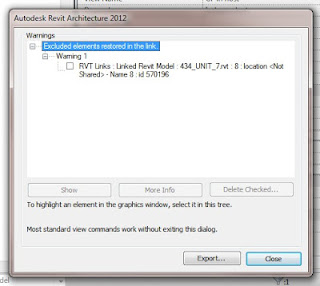Interesting message when linking a Group to a new RVT file… basically, if you have a Model Group in your project that has Excluded Elements (either deliberately or due to some unavoidable issue) and you then Link that Group, the excluded elements will be restored in the Link.
Excluded elements are also restored for Attached Detail Groups if you choose to link them as views, but you won’t get the nice little message.
This could be one way of recovering the excluded data without having to create a new instance or use the ‘Restore All Excluded’ command on an existing instance…