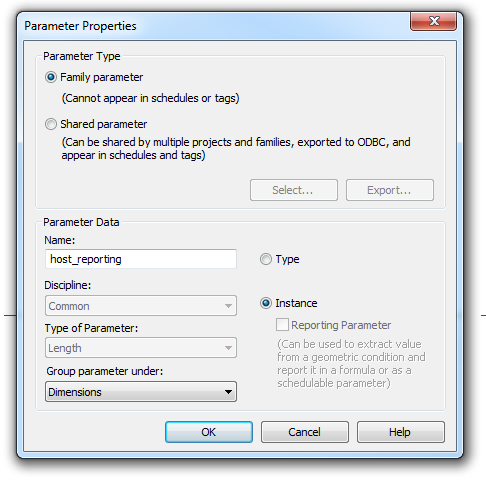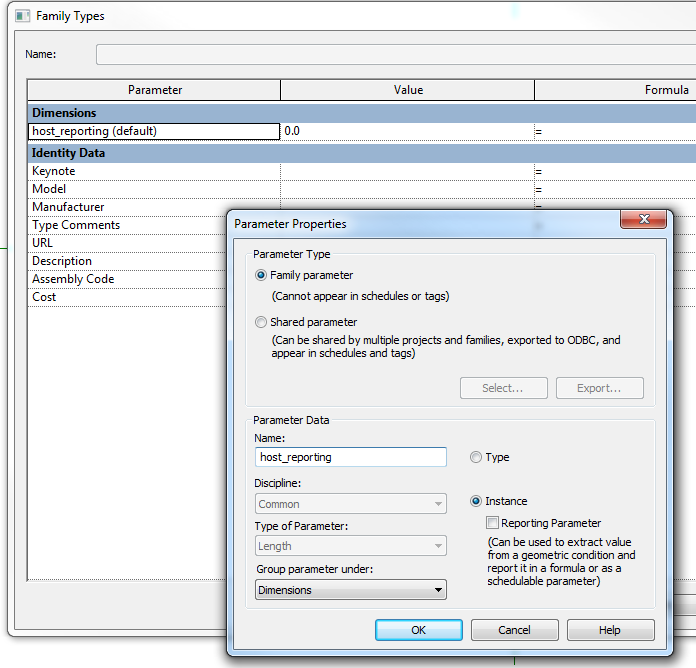Let’s say you have a nested family with a formula driven parameter, something like =Length/10. You want to expose this to a host family and make it a Reporting Parameter, but that option seems to be grayed out (firstly, because its formula driven, secondly because its a nested family):
Here’s what to do:
- Remove the formula from the nested family and reload it (so you can now apply a parameter to it in the host)
- Add an instance parameter as per the image above
- Close this dialog by clicking OK
- Go to the Family Types dialog
- Select and Modify that parameter
- Now you can tick the Reporting box
- Edit the nested family again – reinstate the formula
- Reload the family
- You now have a Reporting parameter in the host family that tells you the value of a nested, formula driven parameter
Another workaround that may assist with reporting parameter restrictions is to:
- Save the family and close it
- Rename with extension .rft
- Make a new family based on this “template”
- Maybe the problems you were having with Reporting parameter restrictions are gone, but you might have mixed results