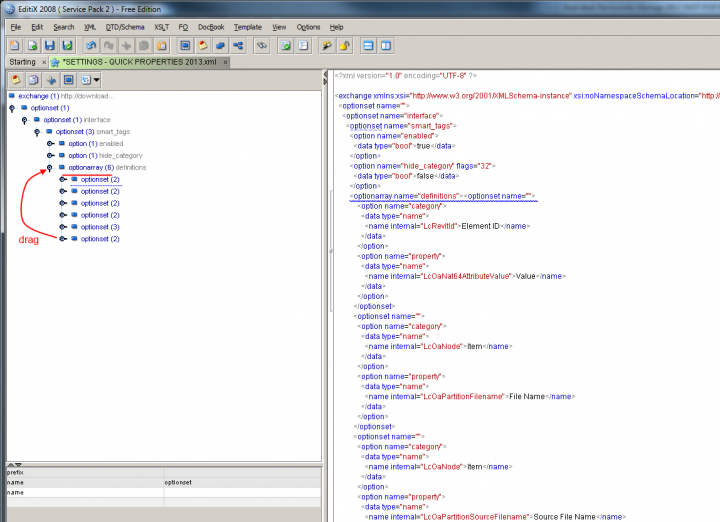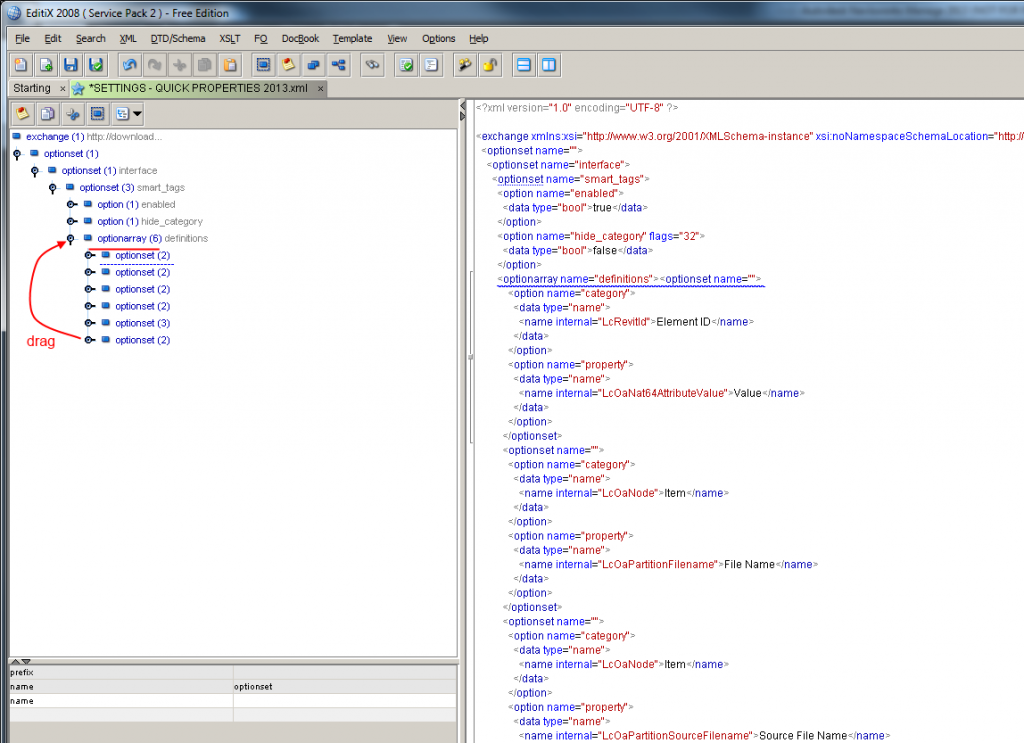Navis uses XML as a data interchange format for almost “everything”.
However, it sometimes doesn’t offer the greatest editing experience for that same data in the vanilla UI. You will find that various users are direct-editing these XML files to streamline workflows in a number of different scenarios.
Here is a simple example – in the Quick Properties / Definitions options in Navisworks, it is not immediately obvious how you can re-sort this list. However, you can export that settings node to XML, and then use a graphical XML Editor like EditiX to view the schema and drag the nodes into the order that you prefer (see image). Then, save the XML and then import back into Navisworks…
Download at:
http://www.freexmleditorsite.com/download.html
Do you have a XML editing workflow that improves your Navisworks experience? Feel free to comment!