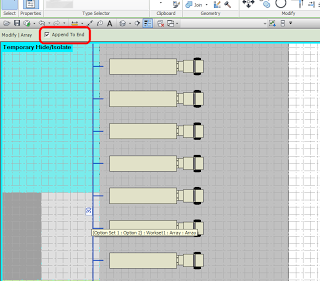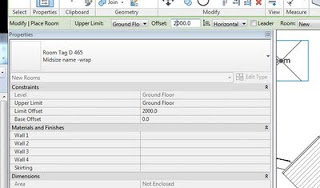When you select an Array element (the line with the blue number), did you ever notice the little checkbox in the Options Bar?
By toggling this value, you can tell Revit to either add extra elements between the first and last element (thus squashing the elements closer together), or append elements to the end of the array using the current spacing.
Heads-up for this great little tip goes to Revit Family Planner:
Die Optionsleiste oder Neues (?) beim Reihe-Befehl