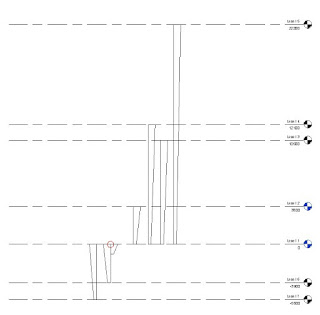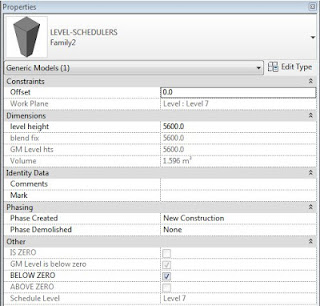The coordinate scheduling tool, developed by Excitech for the Revit Platform will allow accurate and simple scheduling of X,Y and Z coordinates from Revit model elements. This is suitable for a whole range of applications but particularly the easy production of Piling schedules.
It is part of the free Excitech Revit Toolkit. It has also been around for a long time, as Revit add-ins go. The other key function of this tookit is the Element Renumber tool.
Download by clicking on appropriate version link at the bottom of this page. You will need to register / login.
Other info:
http://www.excitech.co.uk/products/syndicated_content/revit-toolkit.asp
Heads-up:
Revit @ Waterman: Schedule those Levels – A Method (with a little help from our friends)