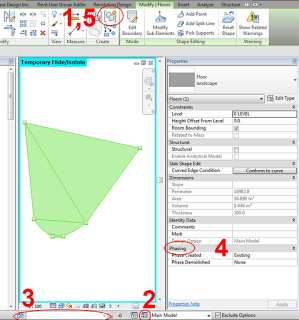Sometimes you want to save some Revit elements for later – like throwing them in the cupboard until you need them. Here are five ways to do that:
- Group, then Link, then Unload the Link (you can copy / paste things from a link instance later)
- Add the elements to a secondary Design Option
- Put the elements on a Hidden Workset
- Put the elements in a Future Phase (after the current job phase). Or, put them in a phase previous to Existing and then demolish them all in the same phase. You can also put Views, like Sections, in a Future Phase to keep them in the model but stop them from showing in any plan views.
- Group the elements, Pin the Group, Duplicate the Group Type, then delete everything from the new type. (Technically, you will need to keep at least one thing in the Group – so keep something that won’t print in there.)