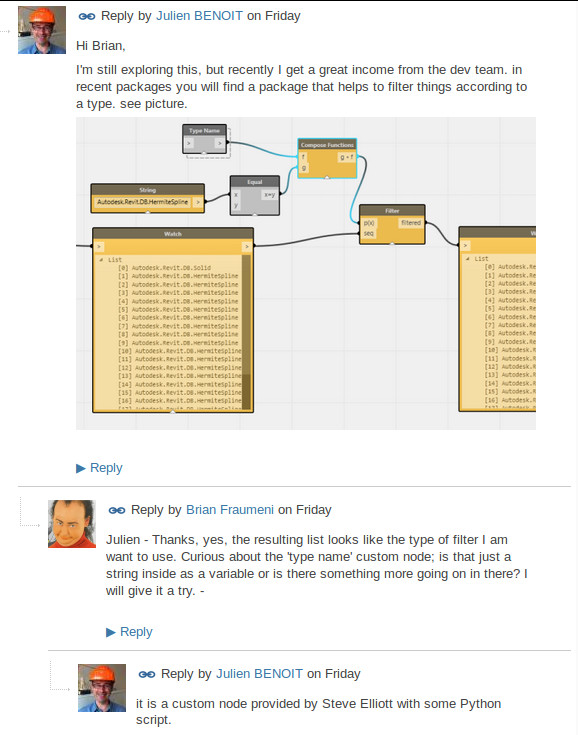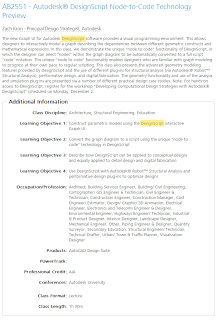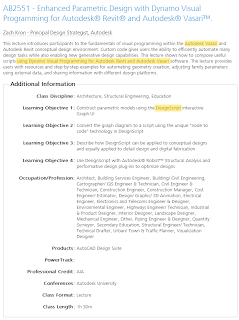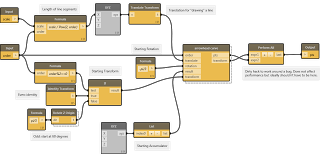I don’t think the API programmers should get scared just yet, but is there a day coming when visual programming will completely replace custom code? Julien seems to think so:
“I firmly believe Dynamo could be used for many many purposes, and addin-like behavior is one…
Definitions are easy to share and update. Users can tune them with only some basic Dynamo skill. It is not the same with addins. It is a lot of work to manage and deploy. And users will not be able to tune things. Same thing for macros.”
Read more:
API or not API: addins vs Dynamo in Revit | AEC, you and me.
Heads-up: https://twitter.com/Jbenoit44/status/414322858823659520