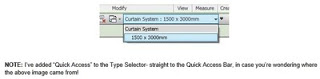The October 2011 AUGIWorld magazine contains an article titled ‘Codeless Revit Customization’. You might think that it is about customizing the UI and Option settings. However, it is actually a how-to guide on developing your own Template, including workflows for incorporating General Notes and adding typical CAD details.
The author, Ibrahim Hakki, also gives some tips on presenting your model to a Client and setting up Sheets in your Template to speed up documentation.
He also makes plenty of references to Star Trek, and some to Star Wars (which do your prefer?). Spock and Kirk both get a mention.
Direct Link to article – http://issuu.com/augi/docs/aw201110hr/35
Download links for AUGIWorld October 2011:
Low Resolution PDF (5.3mb)
High Resolution PDF (50.3mb)