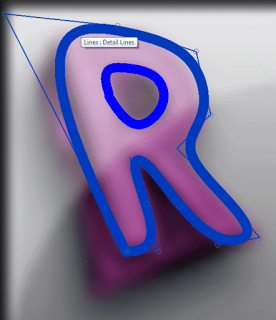There are a few freely available applications for AutoCAD that allow it to do some powerful spline editing – tools we don’t have in vanilla Revit just yet. You can use the tools below to do some line operations in AutoCAD and then Link / Import the resulting elements into Revit:
Splines to Polylines
Download VLX from page below and use APPLOAD in AutoCAD to load it, then SP2PL to run it:
http://www.cadforum.cz/cadforum_en/download.asp?fileID=1488
Polylines to splines
Copy / paste the script from the page linked below into a text file, then save as pl2sp.lsp
APPLOAD in AutoCAD, then PL2SP to run it
Here is a routine that allows you to turn a “Fit Curve” Polyline into a Spline…
AutoLISP: Polyline to Spline | AutoCAD Tips: