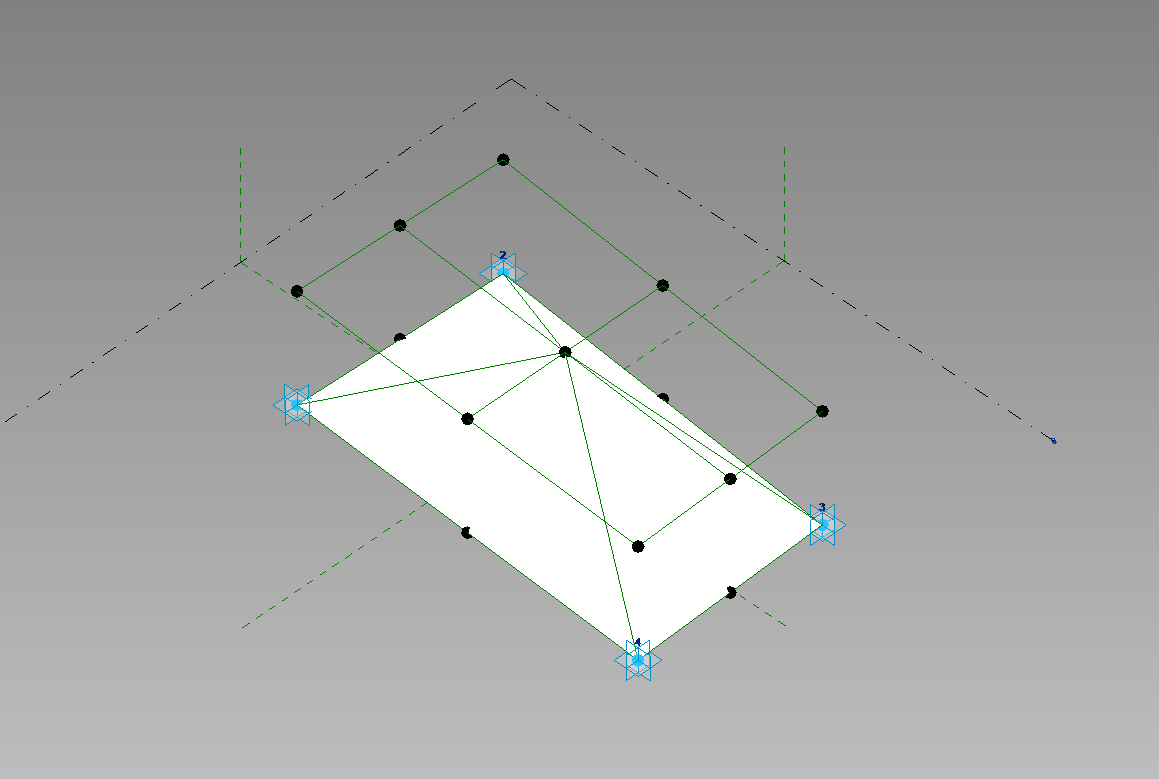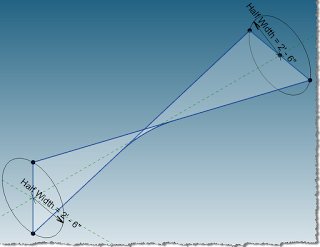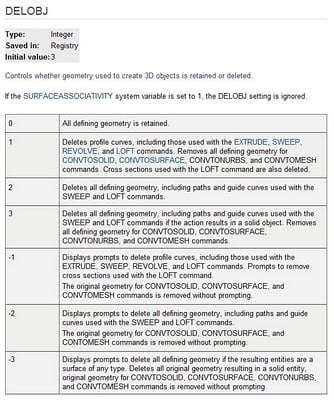The existence of the Adaptive Component feature isn’t really a secret. But it is one of the coolest things about Revit 2011. Imagine a family that lets you push and pull points in 3D space…and imagine that those points then drive all the geometry inside the family.
It is very nearly cool. However, I say ‘nearly’ because there are definitely some serious limitations. Autodesk has come out and listed some of these limitations, such as:
adaptive components can only be placed in a conceptual mass family, an in-place mass, a curtain panel by pattern family, or another adaptive component family.
This is a real shame, because this is going to be one of the most powerful modelling tools in Revit 2011. If only we could use them in all categories!
Look out for some very cool forms in the next few weeks, as users start to get the hang of Adaptive Components. And look out for some very neat workarounds and tricks to get the most from this new feature.