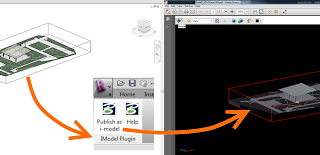Tetra 4D is releasing a Revit 3D PDF Converter plugin. This will be a paid release (it won’t be free), so I personally am not too excited about it.
If you are looking for a Free way to create 3D PDFs from Revit, check out:
Create 3D PDF files from Autodesk Revit for free
and
Create Adobe 3D PDF directly from Autodesk 3D DWF
Here is the info on the ‘pre-release’. Tetra claim that participants will be entitled to purchase the plug-in at a discounted price – I think the truthfulness of that statement remains to be seen. From the Tetra 4D website:
Tetra 4D is pleased to announce the upcoming PRE-RELEASE of 3D PDF Converter™ for Revit®. Running as an integrated plug-in to Revit, 3D PDF Converter for Revit will enable users to directly publish interactive, 3D PDF files directly from Revit 3D models, which can then be distributed to and viewed by anyone who has the free Adobe® Reader®. This pre-release will be made available to a limited number of participants willing to participate in evaluation of the software and feedback on the product to our product development team. All participants will be entitled to purchase the software at deeply discounted price! Terms will be made available to selected participants upon selection notification.
To be considered for participation, please click here: 3D PDF Converter™ for Revit® PRE-RELEASE Registration Form
via
Announcing the 3D PDF Converter for Revit Pre-Release Program