No, not aeroplanes: we are talking about Reference Planes. So, the tip is:
Always name reference planes that you intend to keep and use.
Reference Planes lie at the very core of What Revit Wants. Revit is a program, so it needs parameters. In order for understand objects in 3D space, it needs to establish a ‘plane’ to work from. Obviously, Reference Planes are the basic, garden variety type of Revit plane – there are also Grids and Levels. These are just planes that do some special things, like host a view.
If you want to quickly see what planes exist in your project, open a 3D view and then start the ‘Set Work Plane’ command. This dialog shows all the NAMED planes, including grids and levels. Can you start to see why you should name Reference Planes you intend to keep and use? That way, you can quickly make them ‘current’ by using this command.
This also allows you to clean up your drawing. If you adopt this tip, let’s say you come back to a drawing a few months later and it is absolutely cluttered with Reference Planes. Which ones can you safely delete? Well, you have named all the important ones, so you can delete the rest!


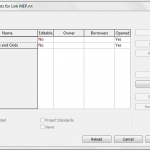


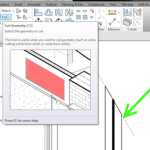
Excellent deep fundamental Revit truth. But a followup question. How can we select all non named planes in Revit to delete them.
I would probably use Dynamo for that?