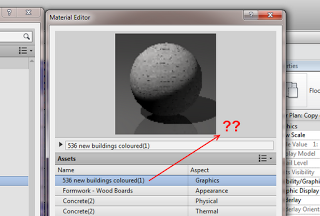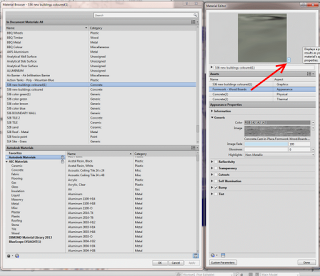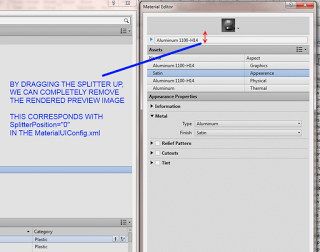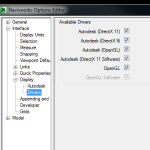Many of us were quite disturbed by the 2013 Revit Materials Editor. Aside from its usability (or lack thereof), it seems to be much slower than the 2012 Materials dialog. Until Revit 2014 comes around, what can you do to speed up the Materials Editor?
A recent and highly informative post from Aaron Maller (focused particularly on Revit deployment), gives us a few clues:
Switch all the mat lists to text style, no rendered preview, open the Mat Editor and place it next to the Mat selector, then close it.
Read the whole post here
Have a look at the images below for some ‘hidden’ options:
(Pool of liquid / Draft Quality)
We can also completely remove the rendered preview image by dragging the splitter just below it:
Aaron made similar comments in this post on RFO.
In my case (Building Design Suite 2013 / Revit OneBox), the currently in use MaterialUIconfig was at
“C:UsersLukeAppDataRoamingAutodeskRevitAutodesk Revit 2013MaterialUIConfig.xml”
Upon opening the MaterialUIConfig.xml, you will notice a few settings like:
and
I would like to see some documentation from Autodesk to clarify what all of these actually do, but you can see the settings I am using. If you use Notepad++, you can also open MaterialUIConfig.xml, make some changes in Revit, and then when you switch back to Notepad++ it will prompt you to reload the xml – you can then easily see what each change you make in the Materials Browser / Editor actually does.