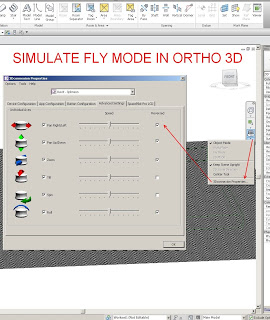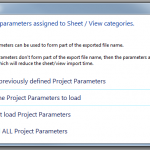Just had a great meeting with Andy Parnell-Hopkinson of 3Dconnexion GmbH.
In the course of our discussion, Andy solved a problem that had bothered me with the SPP – how to use Fly mode in a 3D orthographic view (the option is greyed out). The solution is so easy, just reverse a few axis:
By reversing these axis, the Fly mode is basically simulated – instead of moving the objects toward you when pulling back on the SPP, it pushes them away etc.
As you know, 3D orthographic views are probably the most useful view for modelling in Revit, so this tip should make some of you very happy 🙂