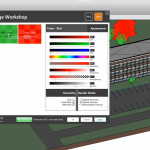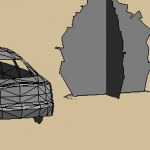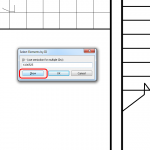Revit wants you to understand it. It wants to be logical.
Sometimes you need to give Revit a bit of a hand. You may need to take a few simple steps to make Revit more understandable. David Light has some great tips along these lines over at http://autodesk-revit.blogspot.com/2010/02/point-colour-in-revit-2010.html
This is all part of being a smart Revit user – a few simple changes in Object Styles can give your modeling environment a whole heap more clarity.
Once you have modifed the Object Styles to suit your tastes, save these settings to a template file – so you don’t have to make the same changes each time. Be smart!