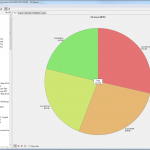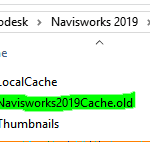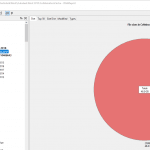I recently spent some time troubleshooting a netbook that was unceremoniously ‘dropped’, and I thought I would share the things that I found most helpful.
Basically, there was physical damage to many of the sectors on the hard disk, meaning that the system did not boot and had some serious issues.
After booting using a USB drive into a diagnostic version of ‘mini’ XP, I was able to run a program called HDTune. An Error Scan using the ‘quick’ option showed the area of the drive that was affected.
I then basically resized the partitions on the disk so that the ‘bad’ parts of the drive were in the unallocated space – hopefully meaning that it won’t cause any future problems.
I backed some of the necessary data, then formatted and I will now reinstall XP. Hopefully all is well!
PS – Try not to drop electronic devices.