Have you ever wanted to control the text on your Sections, even forcing the text to be rotated / aligned with the Section Line itself? If so, check out the information and links below.
From Oliver Langwich blog:
Thomas had in his blog at that time solved the problem so that it creates different types of families in the project and appropriate types of sectional views to choose from are issued.
After last weeks I have id delve into the topic of “Nested Labels” and aligning tax and labels, I just had to try again looking and if it does not yet have a way to control the labeling of an angle parameters.
And it goes !
Although one must still interface types to create and assign an icon, but I have not in the family and setting up elaborate and symbol labeling parameters, provided with a visibility parameter, create family types, etc.
The following three pictures you see above the normal average always labeling, including the angle of parameters.
German link:
http://revit-family-planner.blogspot.com/2012/07/schnittpfeile-reloaded-oder-steuerung.html
Extra / similar information:
Google Translate
of
http://revitde.blogspot.com.au/2011/03/revit-tutorial-schnittpfeil-und.html
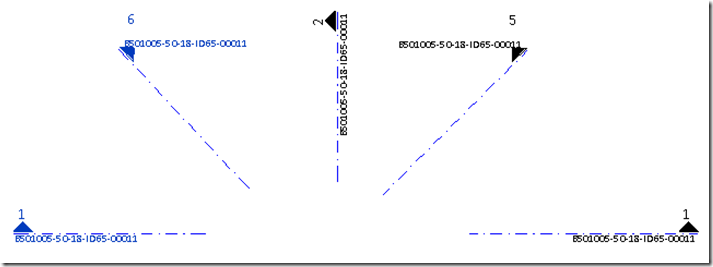
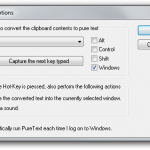
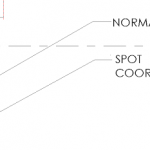
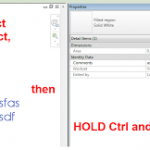
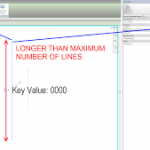
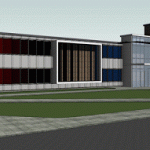
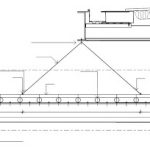
Hi Luke,
do you know if the rotation of the text is maintained when using a rotated section box for your plan view?
Hi Heather, are you referring to just any text, or text in these ‘hacked’ type Section Line labels?
I mean specifically in this case of the ‘hacked’ type Section Line Labels.
Secondly, the links are no longer working; Oliver Langwich’s blog is no longer available. Do you have the step by step process of recreating this nested tag, or know where else I can find it?
I’m also very interested. A cookbook on the approach would be great!