The open house is getting more ‘open’ every day. Go here to join the project:
Enter Revit Skyscraper Open House Project
After joining and logging in, access the downloads section, download the ZIP file and run the EXE. You should be greeted with something like this as the Citrix hosted solution starts up:
Once you have joined and have access to Revit Skyscraper, please feel free to comment below and I can add you to a Sandbox Project I have set up, and also add you as a contact for chat. Have fun!
I recommend you join the project and read some of the early forum posts, particularly if you pondering issues of IP, who owns the model, permissions and the like.

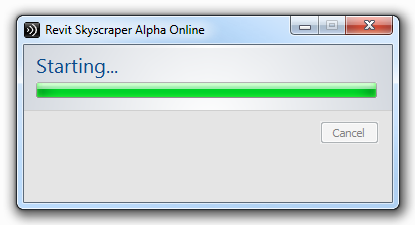


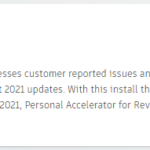

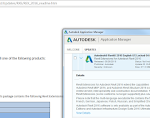
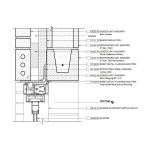
I've been giving this a burl for the last few days. It definitely has some appeal to help solve a number of workflow issues.
Really looking forward to fully trying out Skyscraper. It has exciting possibilities.
Can I play in your Sandbox? 😉
I'd love to see this connected to a Vault environment.
Please add me to your sandbox project
Have tested it, but cannot find any way whatsoever to add contacts. You have to add contacts in order to create a team; i.e. if you cannot add a contact you cannot collaborate… Maybe one day or rather year…