I was going to make a script or something myself, but I figured there is a API-guy out there waiting to make something useful and simple like this.
Challenge: make a tool (can be an application, script or CMD) that locates and backs up all API add-ins from Revit add-in files. Ideally, this tool would place the result in a ZIP file with subfolders that are logical and could be ‘restored’ to a new / clean installation of Revit.
Go!
Note: if you are going to ‘take the challenge’ I recommend that you post a comment so that you can co-ordinate with other coders if necessary.
Some of my notes below:
Need at least 2 x add-in folders and any referenced dlls
On my PC:
C:ProgramDataAutodeskREVITAddins2013
C:UsersLukeAppDataRoamingAutodeskRevitAddins2013
Wiki – addin locations:
http://wikihelp.autodesk.com/Revit/enu/2013/Help/00006-API_Developer%27s_Guide/0001-Introduc1/0018-Add-In_I18/0022-Add-in_R22
Environment variables:
http://www.askvg.com/list-of-environment-variables-in-windows-xp-vista-and-7/
CMD Reference:
http://ss64.com/nt/
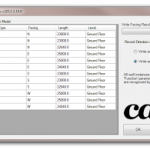

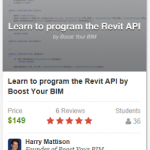


I don't have time to code anything, but the .addin files are human readable and contain the paths to the dlls. So copying them plus the dlls to a zip file or something would be easy. The thing to keep in mind is that many of the addins have several support files, folders, and possibly registry entries. You would need to figure out how to collect all of those.
Hey Luke.
This may be possible for the simplest of addins, by looking through the addin files to get the path to the dlls. But there will be so many addins that also rely on a ton of different files etc to run for example sql or other libs. I think it would not be an easy task to cover every Revit Addin like this?
It will be interesting to see what comes of this challenge. 🙂
The thing to keep in mind is that many of the addins have several support files, folders, and possibly registry entries. You would need to figure out how to collect all of those…!!