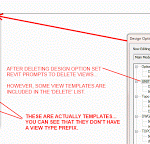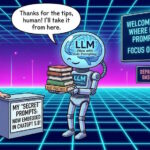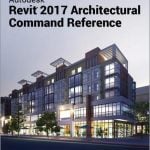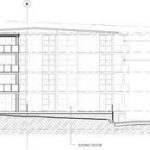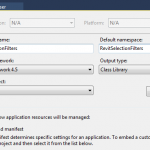What happens behind the scenes in Revit? The Revit Command Prompt utility developed by Jose Guia can help you learn.
Here is a direct link to the addon:
http://blog.bimkicks.com/file.axd?file=2011%2f3%2fRevCmdPrompt.zip
To install:
- Download the ZIP
- Extract anywhere
- RIGHT CLICK the INSTALL.cmd file and select “Run As Administrator”
- Restart Revit.
- Under Add-Ins, External Tools, you will have a new option called Command Prompt
Via:
blog.bimkicks.com | REVIT COMMAND PROMPT – aww yeah!!!!!!!