The Revit 2020 updates and hotfixes are cumulative and include all changes from previously released Revit 2020 updates.
After this hotfix is applied successfully, the build number specified on the Help > About dialog will be:
- 20.2.20.31
- 20200426_1515(x64)
- 2020.2.2
| Software embedded in the update executable: |
| Revit 2020 – version 20.2.20.31 |
| Autodesk Cloud Models for Revit 2020 – version 20.2.20.31 |
| Personal Accelerator for Revit – version 21.0.11.0 |
| OpenStudio – version 0.1.9 |
Issues Resolved
| Annotation – Dimensions |
| Fixed an issue when upgrading a model with an incorrect dimension leader style. |
| Beams, Braces |
| Fixed an issue that structural framing elements might be incorrect for cloud rendering. |
| Fabrication – MEP |
| Fixed an issue that could lead to product instability when dragging to connect open ends of inline fittings. |
| Fixed an issue with the Optimized Straights feature which was occasionally incorrectly altering the length option from Auto to Value. |
| Family Editor |
| Improved stability when using Create Similar with certain families. |
| File Open/Save Internals |
| Improved stability when saving a family file from a cloud model after changing the Maximum backups in File Save Options dialog. |
| Floor |
| Improved stability when orbiting or editing elements in a 3D view. |
| gbXML |
| Fixed an issue that caused exterior wall surfaces to be assigned to a space without a spaceIdRef when exported to gbXML. |
| Import/Export Other |
| Updated Revit to use FBX Toolkit version 2020.0. |
| Licensing |
| Fixed an issue which caused Revit to become unresponsive. |
| Link Topography |
| Fixed an issue where coordinates were changed when the linked topography was reloaded. |
| MEP Other |
| Improved stability when editing a family that had been corrupted. |
| MEP Pipe |
| Fixed an issue that caused instability when switching views while editing a pipe’s diameter. |
| Reinforcement – Shape Driven Rebar |
| Improved stability when upgrading a Revit project containing rebar. |
| Improved stability when editing rebar constraints. |
| Revit Home |
| Fixed an issue where the name of the local copy instead central model was displayed on the Recent Files page. |
| Startup/Shutdown |
| Removed potential security vulnerability. |
| User Interface |
| When an unrecoverable error happens, a clear link from Revit to the self-service support page is provided. |
| View – Analysis Visualization |
| Improved the performance of the display of Analysis Visualization entities when more than one set of independent results is added to a view simultaneously. |
| ViewCube Navigation |
| Improved stability when click on the navigation bar. |
Important Notes
| Dynamo for Revit |
| In some cases Dynamo will not be visible within the Manage tab after 2020.2.2 Hotfix is applied. To restore Dynamo, replace DynamoRevitDS.sig and DynamoRevitVersionSelector.sig the following location: C:Program FilesAutodeskRevit 2020AddinsDynamoForRevitRevit |
| Content |
| Updated Content for Revit 2020.2 is not included in the patch deliverable and is provided on the Autodesk Knowledge Network, link. |
| Uninstall |
| Revit updates cannot be uninstalled to revert Autodesk Revit 2020 to its pre-update state. If you need to remove the update, please uninstall Autodesk Revit 2020 and then reinstall it. |

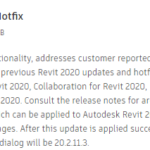
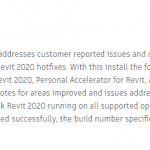

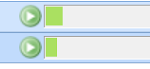
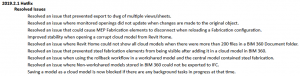

This was really useful, as I have ended my maintenance subscription on a perpetual license of Revit 2020 and the desktop application no longer provides these updates. Could you please provide a link to the new Revit 2020.2.3 V20.2.30.42 hotfix?
I don’t see that the update solved “Failed to open document” when a try to open an old Project. Do you know where to get that info.? Thanks