How to do it:
- Open a view in which the sun could ‘possibly be seen (ie. 3D View, Elevation view)
- Graphic Display Options – Lighting – Single Day
- Graphic Display Options – Background – Sky
- Your view needs to actually be able to see the sun (see steps below) … and it should be there.
You can even do this in a Hidden Line or Wireframe view.
Shadows do not need to be turned on.
If you want to quickly move the sun around WITHOUT having to use the graphic sun path:
- Follow steps 1 to 3 above
- Graphic Display Options – Lighting, Tick the ‘sunrise to sunset’ button
- Turn Shadows On
- Click the Sun icon, then Preview Solar Study should be available
- This will reveal a little ‘player’ in the Options bar
- Click the Next Frame, Previous Frame buttons until you see the sun
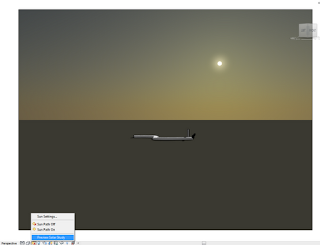
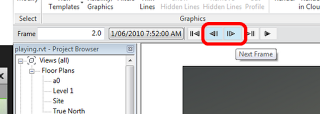
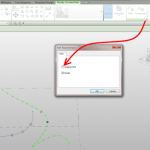

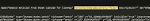
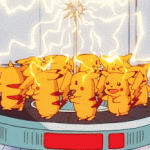
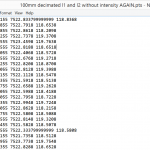
Next version we'll be able to see the moon and the stars (according to the longitude and latitude you live in). 😉
It's funny how the crippled render engine in Revit is gradually being tweaked to become more like Max. The Sun disc has been a feature in 3DS Max for quite a while. It does give a nice effect in renders. I can only imagine the next step will be the ability to manipulate the size of the sun disc and the ability to change the colour of the ground (assuming the trend continues).