Tags can now be placed on items inside Revit links. I’m sure that this will prove very useful for many of you.
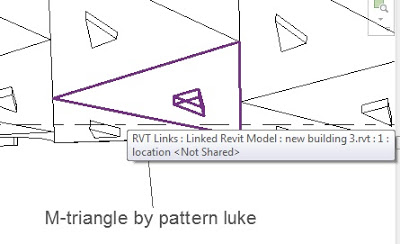
What Revit Wants + Black Grid AI
AI Empowered Project Management
Tags can now be placed on items inside Revit links. I’m sure that this will prove very useful for many of you.
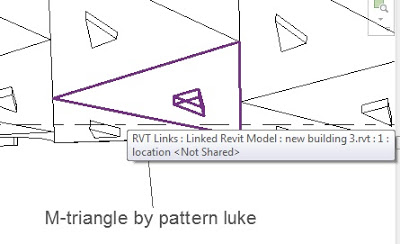
i have a arch model which is linked in to MEP model, now i wnat to show the room tags with out creating the space. tags should read the arch link & the room name should be placed in MEP Model – any solution
You can use a linked view from the Arch model to the MEP model.
Why aren't you able to tag the Room element? Are you using 2012 version?