One of the Most Viewed Knowledge Base Issues relates to the inability to print using the ‘Ambient Occlusion’ option.
There is a very simply way to get around this. Just use ‘Print Screen’ on your keyboard when you have a view using Ambient Occlusion open on your screen. Then paste the image into Irfanview (or your viewer of choice), crop it and then resize to get the DPI that you want.

This is obviously not an elegant way to go about things, but for the time being, it works 🙂

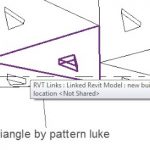


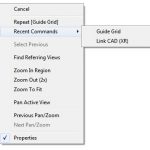
Exporting to jpeg also works