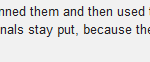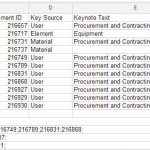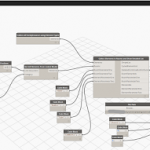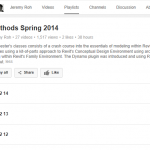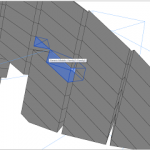Have you ever used Reconcile Hosting? When you click the appropriate button in the Ribbon, a new UI panel appears (see image below). You can also assign a Keyboard Shortcut to this panel, although it doesn’t appear as a checkbox item in the View — User Interface list.
You can use the “Sort” button to change the way the list is sorted, and the Show button will take you directly to the appropriate place in the Model to view and “Pick New Host”.
Simply viewing the Reconcile Hosting panel gives you the View Name and Element ID of the orphaned elements.
The panel can be closed by using the X in the top right corner.
Read more:
Reviewing Orphaned Elements from Linked Models – WikiHelp