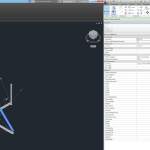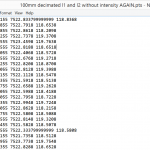From a LinkedIn discussion:
normal .ifc file from Tekla with the rebar option ticked and imported it into MicroStation, from there I exported a .sat file of the rebar and inserted it into Revit. Of course this means you can’t modify it in anyway but if all you need it for is to cut sections then works quite well.
via
Precast modeling export to Revit | LinkedIn