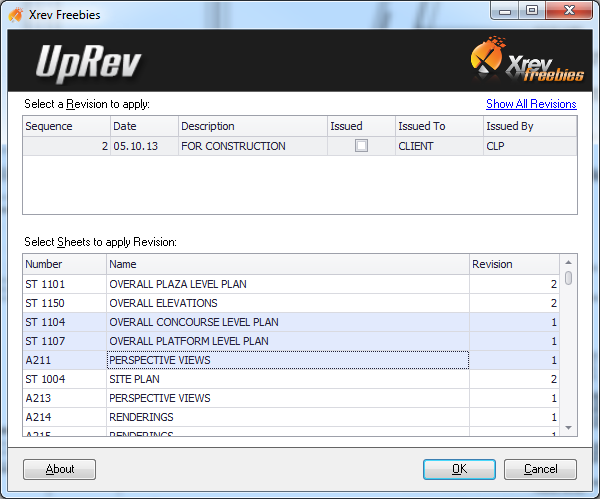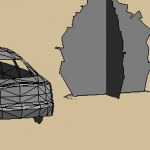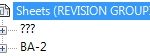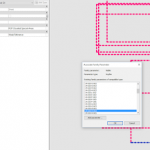Update, new download links (you will probably need to login or create a new free account):
FULL INSTALLER / EXEXrevFreebiesSetup_2.1.0.exe |
|
FULL INSTALLER / MSIXrevFreebiesSetup_2.1.0_x64.msi |
“Xrev UpRev enables you to quickly apply a revision to many sheets. Simply select the Revision you wish to apply, then select all the sheets you want to apply it to, click OK and its done …”
Functionally, I assume it goes through and ticks the “Revision on Sheet” box for you on multiple sheets.
For a non-addin method, you could use the Paste Aligned workflow described here.
Direct download links:
Register at:
Xrev Freebies � Products | Xrev.com.au